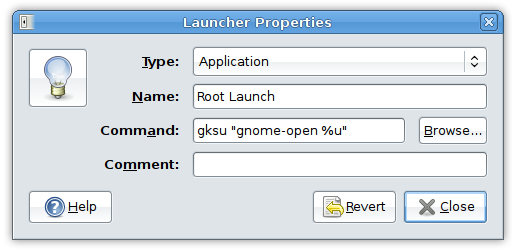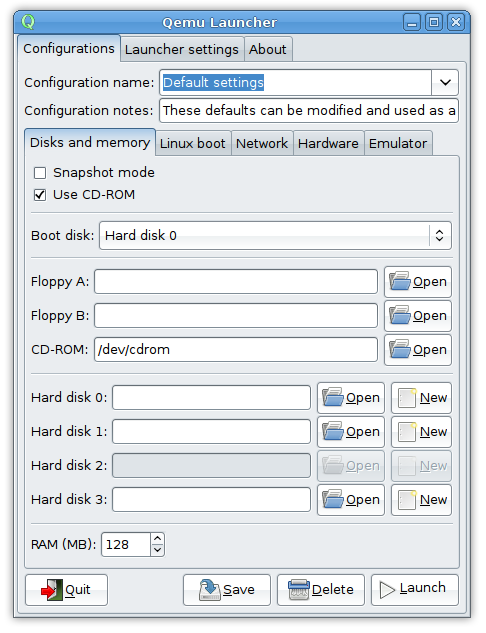If you are using GNOME and a distribution that supports either sudo or su, then we have a quick tip for you.
Right-click on your panel and select Add to Panel... and then Custom Application Launcher. A window similar to the one displayed below should appear.
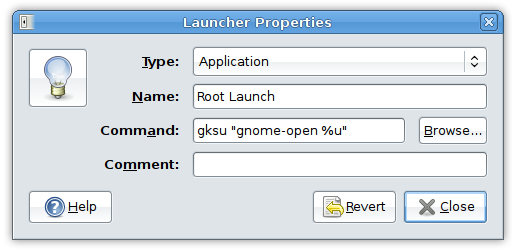
Give it a short name, and then type in one of the following commands for Command, depending on your distribution type. …
Click through to read more...

The Fedora Project have announced the immediate availability of Fedora 8, codenamed Werewolf.
The new release includes PulseAudio, which I covered recently, new Fedora Custom Spins, where you can download a pre-built Fedora image with the packages you want, Codec Buddy for easy playback of media which Fedora doesn't support out of the box (such as proprietary formats) and many more updates and enhancements.
You can read the full …
Click through to read more...
A really quick look at how to switch the GNOME File Manager into a browser mode rather than its default spatial mode. The setting is quite hidden in menus and dialogues, so if you\'ve lost it - here\'s where it is!
Click through to read more...
If you need an open-source virtualizing solution, VMware is not really an option. If you are on a KDE system, VirtualBox is the way to go. But, if you are an avid GNOME user and don't like running Qt apps in your GTK+ environment, then Qemu Launcher is the end-all solution.
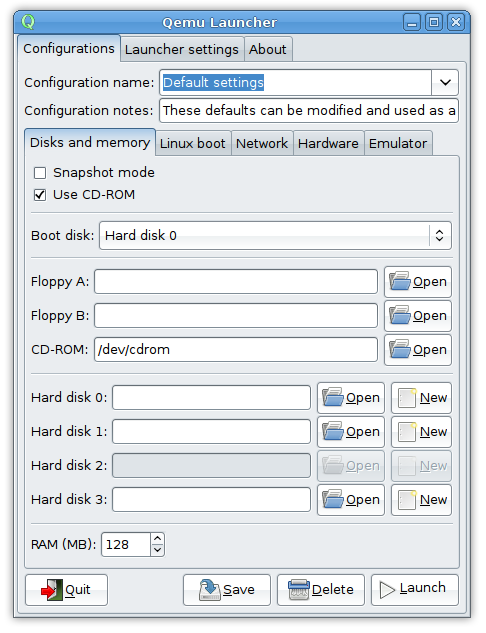
Qemu Launcher is exactly what it says it is: a launcher for Qemu. Qemu, for the uninitiated, is an …
Click through to read more...