If you are using GNOME and a distribution that supports either sudo or su, then we have a quick tip for you.
Right-click on your panel and select Add to Panel... and then Custom Application Launcher. A window similar to the one displayed below should appear.
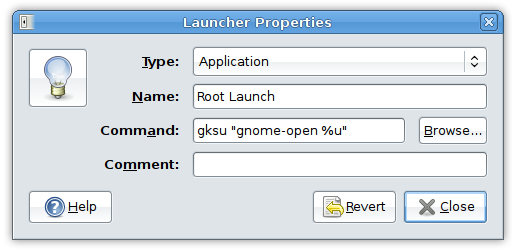
Give it a short name, and then type in one of the following commands for Command, depending on your distribution type.
Sudo-based distributions such as Debian, Ubuntu, or Gentoo should use the following:
gksudo "gnome-open %u"
Su-based distributions like Fedora can use:
gksu "gnome-open %u"
You might need to type in the quotes manually due to the formatting used on this site.
gksu might also work just as well for sudo-based distributions, but to be specific, use gksudo.
Now when you need to open a file or folder as root, just drag it to the icon on your panel and type in your password. Enjoy.