If you need an open-source virtualizing solution, VMware is not really an option. If you are on a KDE system, VirtualBox is the way to go. But, if you are an avid GNOME user and don't like running Qt apps in your GTK+ environment, then Qemu Launcher is the end-all solution.
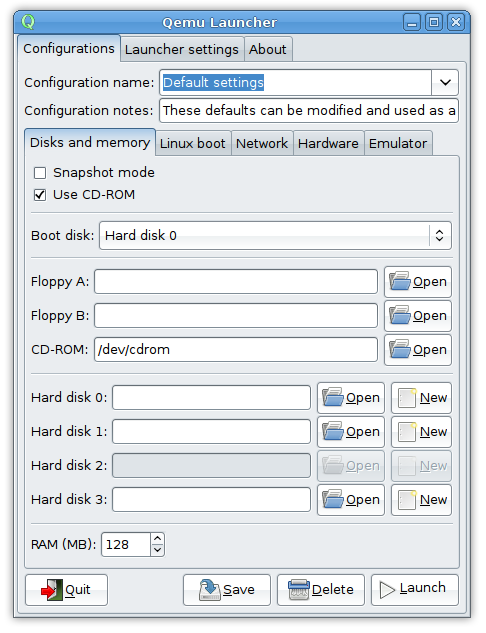
Qemu Launcher is exactly what it says it is: a launcher for Qemu. Qemu, for the uninitiated, is an open-source virtualization system. Qemu itself only has a CLI interface, hence this frontend.
The frontend itself seems a little cluttered, however everything is presented in an overall clean fashion. Basically, there are a lot of buttons, but there are not enough to be overwhelming. Options exist for just about the CLI Qemu can do: memory, network interfaces, graphic options, among others.
Qemu Launcher can also store different profiles for different OS configurations so that you don't have to input them every time. Once an image is launched, the Qemu platform is started. Anything from here on out is unrelated to the launcher.
It's a nice interface for just getting the job done. It isn't too intuitive, but not too complex. Qemu Launcher "just works," and does so pretty well.
A small note about the ratings here: We are using the point system, meaning that a 6 out of 10 is above average (pretty good), not that a 6 out of 10 is a failing grade.