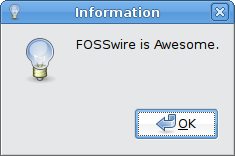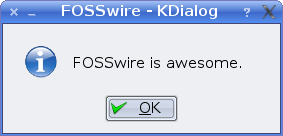Recent releases of Ubuntu have a feature where the installation CD can be used as a repository for installing software, just like any repository on the web.
The advantage of this, obviously, is it means that you can save bandwidth for some packages that haven't been updated since the release, or even sometimes be able to install new packages without an internet connection at all. The main disadvantage - the …
Click through to read more...
Well, Peter showed you how to do it in KDE, so now I'll show you how to make GTK dialogs using a little program called Zenity.
It runs in a similar manner to kdialog:
zenity --info --text="FOSSwire is Awesome."
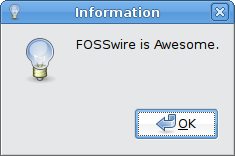
As you can see, it is fairly similar to KDialog in execution. The only main differences are the syntax of the command and the GTK backend. Zenity supports all …
Click through to read more...
That boring white on black GRUB boot menu you get when you switch on your computer is a bit, well, boring, isn't it?
Thankfully, there's an easy way to change it if you go into your GRUB configuration file. A word of warning, though, editing the GRUB configuration file without knowing what you're doing can result in bad things happening and can cause you to not be able to boot …
Click through to read more...
Providing graphical feedback in the form of dialogue boxes when you're writing a shell script isn't really that easy to do yourself. If you're a KDE user, though, and want to write a shell script that gives you feedback in the form of one of these.
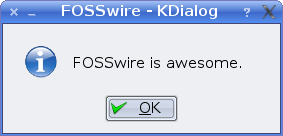
This could be really useful if you want to set up a script that you want to be able to run graphically, for example, …
Click through to read more...