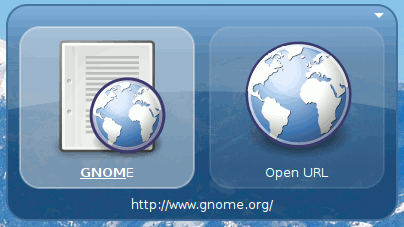This one is probably aimed more at the geekier end of the market, but it is an application well worth covering.
There are many reasons why you might want to capture the raw network traffic that is entering and leaving your system. This can be for diagnostic purposes when something has gone wrong, finding out if there's a rogue program on your network, or if you're just curious about what …
Click through to read more...
KDE-Look.org is the premier site for styles, themes and other goodies for your KDE desktop. One of the goodies offered there is wallpapers (or desktop backgrounds, if you prefer).
Obviously, they are not specific for KDE usage, as they are just standard image files, but it is nice to have them there. You can download them from the website, but for KDE users there is a better way...
Just as …
Click through to read more...
Many services, such as AOL and myOpenID, provide OpenID accounts to use on whatever site that accepts them. You simply type in your OpenID url and hit Enter. But what if your given ID was randomly generated, or the username you wanted wasn't available?
I'd like to introduce a less-widely-known feature of OpenIDs: Delegation. Delegation allows you to have another URL point to your real OpenID. The best part? No …
Click through to read more...
Peter told you about Katapult for KDE. It's a general purpose launcher made to launch applications by typing them.
To fuel the KDE vs. GNOME debate further comes GNOME Do. Just like Katapult, applications are launched simply by typing the name. A quick key press of Super+Space (Windows+Space) brings up the dialog, at which point anything can be typed in:
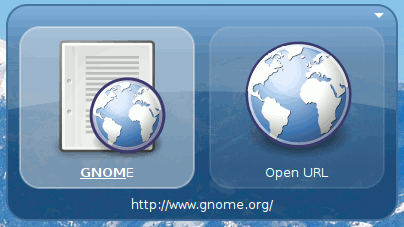
You're not limited to simple actions. GNOME Do's plugin …
Click through to read more...