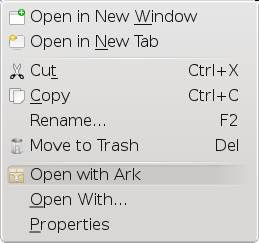Package managers make life on Linux a whole lot easier. Instead of managing bits of software by yourself and sorting out the inevitable dependency hell, where one package depends upon another and that depends upon yet another and so on, you can have a clever bit of software do all the work.
Debian, Ubuntu and other derivatives use the .deb package format and Aptitude (Apt for short) as the package …
Click through to read more...
Peter Upfold takes a look at GNU Screen and gives a tutorial on how to use its multi-session capabilities, as well as renaming your sessions and using detaching and re-attaching.
Click through to read more...
MPlayer is one of the many available media playback systems for Linux and Unix-like operating systems and is particularly useful to many people thanks to its support of proprietary and non-standard video formats.
While the use of these formats will undoubtedly be controversial, the pragmatic Linux user will often still want to be able to enjoy media in these other formats, which makes MPlayer a good solution.
Inside your web …
Click through to read more...
In KDE 3, extracting archives, such as zip and tar files, is pretty simple. You just find the relevant file in Konqueror or Dolphin, right-click it and choose Extract for a list of extraction options.
For some reason, that functionality hasn't been copied over to KDE 4. Now, you must open up Ark for each archive and use the extraction wizard from there.
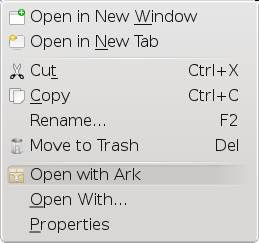
Extract and Compress KDE4 is a service …
Click through to read more...