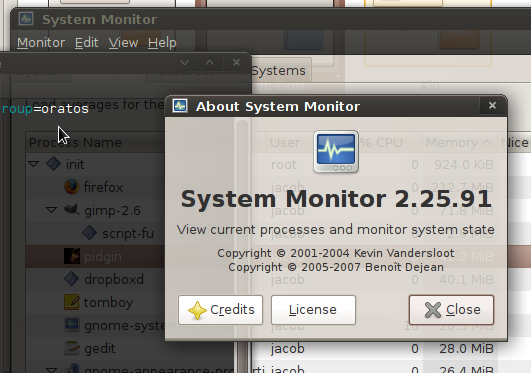Compiz may be the prime suite of effects on the desktop, but it can’t go too far beyond decorating the windows themselves. What if you could give GTK+ widgets effects themselves? Depending on your theme, you may be able to.
This is a quick tip, but it requires a few things to be in place:
- Your GTK theme must support RGBA. Murrine is the classic example of an engine that supports it.
- You must be using some sort of desktop effects (the Metacity compositor, Compiz, etc)
Let’s begin: open /usr/share/themes. Find the folder of the theme you want to edit and open it. Then open gtk-2.0, and then finally gtkrc as root. Search for a line with rgba on it; it is most likely set to false. You know what to do: change that line to true, save, and then sign out and back in to see your changes.
If successful, you may be greeted with transparent awesomeness on applications that support it: