Having a notification when new email arrives can be nice and really useful if you're waiting for an important message. But if you're using a desktop email client or maybe a third party webmail service, you might not want to run a big client application or have to keep checking that tab in Firefox to see if new mail has arrived.
Mail Notification is a small application that can run in your system tray area on GNOME (but it also runs fine on KDE, Xfce or pretty much any other desktop environment) that sits there and checks your account(s) for new email. If there's a new message, it notifies you and you can then open a full client to read it in.
This little app is more clever than its simplicity suggests. For example, if supported by your email service, it supports push email with IMAP IDLE so that it doesn't have to periodically poll the server and use up unnecessary bandwidth. It also supports lots of different account types.
It also has direct integration with Evolution, so it can check accounts that you have set up in the email client there without any further configuration. However, the Evolution support does require that Evolution is running in the background.
To install the application on Ubuntu, you can simply go to Applications > Add/Remove and search for mail-notification. You will also need fetchyahoo and getlive for Yahoo and Hotmail support.
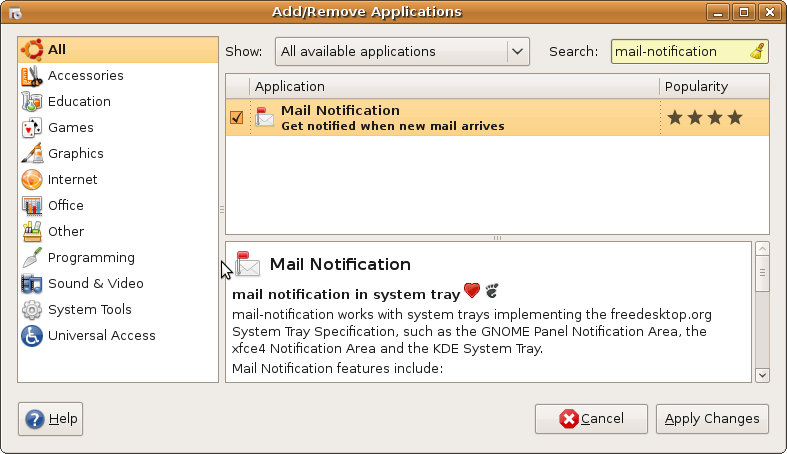
On other Linux distributions, the install process will be similar. Once the application is installed, in GNOME you will find it under Applications > Internet.
You simply choose which type of account you want to configure (supported types include IMAP, POP, Gmail, Yahoo Mail and Hotmail), enter the details and then let Mail Notification sit in the background until a message comes along.
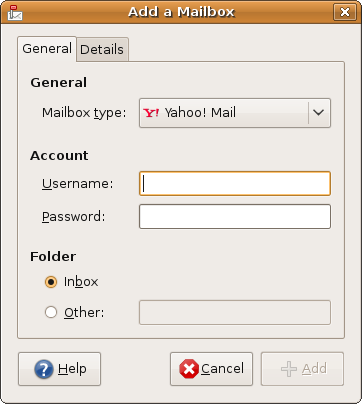
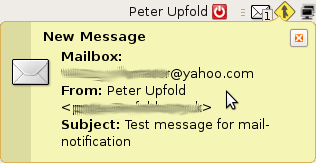
As I said, Mail Notification is a very simple application, but it is especially useful in conjunction with a webmail-based email service. You can keep a check on your email without having to keep a browser tab dedicated to the email service open all the time.
Thanks to Adrian who pointed out this app in the comments to a previous post, noting its Evolution support.