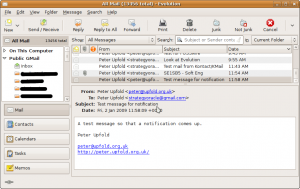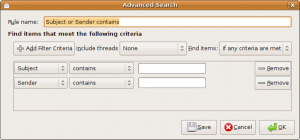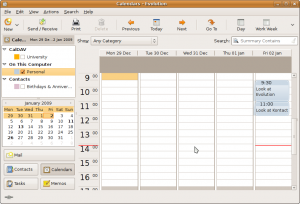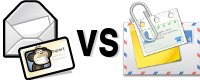
A Personal Information Management (PIM) suite is supposedly a single application that gives you your email, contacts, calendar and other important information. Bringing Mail, Contacts, Calendar and more into one application is something that many find useful.
On the Linux and Unix platforms there are two main competitors in this space - Evolution 2.24.2, for the GNOME desktop and KDE's Kontact 4.1.3. I'm going to take a look at both programs, side-by-side and compare them.
Regardless of which desktop environment these applications are designed for (Evolution for GNOME and Kontact for KDE), which application is, for lack of a better word, 'better'?
In this two part series, I'm going to look at each app and focus on the interface, email (particularly searching and organising), calendaring (with a focus on sharing), and integration (both within the suites themselves and with the desktop outside of them).
First, to GNOME's Evolution.
Evolution

Interface
If you've ever used Microsoft Outlook before, the Evolution interface is perhaps more than just reminiscent. Throughout, Evolution heavily emulates the way Outlook operates, meaning that Outlook users should quickly find their feet in the client.
It feels well laid out; a sidebar to the left shows you your mailbox list in Mail, calendar list in Calendar etc. and to the bottom of the sidebar you can switch between the components - to go from Mail to Contacts for example. The right hand area is dedicated to whatever you're actually doing - the message list, for example, in Mail.
Evolution has some powerful email search functionality. You can use the Search Box in the toolbar to search for a message, however this only searches the Subject and Sender of the message. Fine for many tasks, but not always enough.
There is also an Advanced Search feature available on the menu, however, that offers full text searching of messages. I found it to be powerful and fairly fast, even in a mailbox with tens of thousands of individual messages.
Finding that one message you're looking for quickly is an important feature of a mail client. Evolution largely gets this right. It could be easier to do a full text search, but provided you know where to look, you won't lose something for long.
Calendaring and Sharing
The Calendar module works well, again, being extremely similar to that of its Microsoft Office counterpart.
I had problems using the Google Calendar CalDAV support with Evolution. I think the fact that the username contained an '@' character was causing issues, so I was a little disappointed not to have that functionality. Importing an .ics iCalendar file worked fine, however.
Sharing events by attaching them as an .ics file to an email is quickly and easily done through the context menu. This worked well and I was able to share an event with myself on another calendar system. When you share an invite in this way, however, you rather curiously can't edit the message body - meaning you have to send a blank message. Rather irritating.
Integration
The integration within the components of Evolution itself is good. You can, as I mentioned, send a Calendar event directly via email, but also you can do things like highlight a snippet of text in an email and make a Task directly from the context menu. Little touches like that make Evolution a well integrated suite of PIM functionality.
Evolution also has very strong links with the GNOME desktop and other GNOME applications. For example, you can access your calendar events directly from the GNOME date/time widget in the panel and it supports syncing with your Pidgin IM contacts.
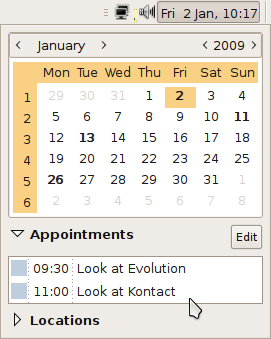
You also get a nice mail notification on receiving a new message that fits right in with the rest of the GNOME interface, appearing as a bubble in the notification area of the panel.
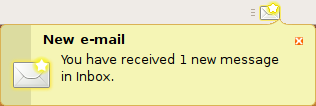
To Be Continued...
Join me in Part 2 tomorrow for my thoughts on Kontact in these areas and which application, in my opinion, is the best PIM on this platform.
Part 2 now published
Oh and by the way - a very Happy New Year from all at FOSSwire.com (yes, we're a little late to it)!