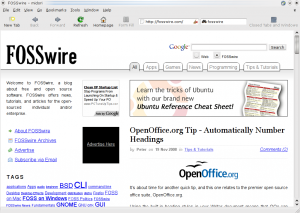There are a couple of others (Konqueror, Epiphany), but the primary open source browser that you're likely to be using on Linux is Firefox.
Now don't get me wrong, Firefox is great for a lot of things. It is endlessly customisable and has ubiquitous support from website developers. It does have disadvantages too, however, including not exactly being the quickest beast out there.
WebKit is an open source browser engine (the code that does the heavy lifting inside your browser) that Apple made for its Safari browser. It is derived from the KHTML engine that was developed for Konqueror, but was reworked quite a bit by Apple and now various other third parties.
A lot of people prefer WebKit to Gecko (the engine behind Firefox). It's clean, fast and has a lot of different companies and organisations behind it. It's not just limited to Safari - it's in lots of mobile phone browsers, powers Google's Chrome browser and lots more.
Midori is a lightweight web browser for Linux built on top of WebKit. It doesn't have a load of features right now, but if you're looking for something that's quick, but has good compatibility with websites that don't play well in other alternative browsers like Konqueror, it's worth a look.
Despite some of its limitations, Midori does have built in support for User Scripts (which you might know as Greasemonkey), a bookmark manager, a customisable search box and a few other features.
It won't be suitable for everyone, however, or perhaps for all your browsing needs. I didn't find a way to run Flash inside, which might put some people off. Despite that, if you want a browser that's very quick and very light, even if you don't use it full-time, seriously take a look at Midori.
If you're running the latest Ubuntu version, Intrepid Ibex, you'll be able to install Midori by searching in Add/Remove Programs. Alternatively, still trying searching in your package manager, or you can get the source code.
[found via]