
When you think about desktop environments on Linux/Unix, you'll probably immediately think of the two most popular fully-featured desktop environments - GNOME and KDE.
But using a fully integrated desktop environment is only one of your options. Rather than using an integrated suite of programs, you can simply use a standalone window manager and then just run any of the apps you want.
Fluxbox is such a window manager for the X Window System. Fluxbox provides you with window management, a taskbar-like window switcher and a basic panel, a right-click menu for launching applications. It is lightweight and very configurable.

Many Linux users who are relatively new, but have a fair amount of experience with GNOME or KDE or a similar environment may be curious as to the other options available for running a graphical Linux machine. This post is aimed towards that category of user.
For the purposes of this post and the screenshost, I thought I would try out the newly released version of Linux Mint Fluxbox Community Edition.
In this post, I'm going to look at just some of the key differences between Fluxbox and using a traditional desktop environment (DE) like GNOME or KDE. Some of these differences will translate to advantages, some disadvantages.
We are literally just scratching the surface here, however. Fluxbox is a very powerful environment if you spend some time getting it to work the way you want and adapting to the differences in some key concepts that you might be used to.
#1 - No Pre-bundled Applications

As I've already mentioned, Fluxbox isn't a whole system suite. It does a few jobs, like window management, offering application launching etc. and just that. This means that unlike GNOME or KDE, it doesn't prescribe or recommend you use certain pre-bundled applications.
In GNOME, for example, you have a file manager, email client and so on that come as part of the GNOME suite and are designed to work well with GNOME.
That's not to say that you can't run KMail under GNOME if you want, but you will miss out on the visual integration and perhaps some other integration between the applications.
With Fluxbox, there are no such 'recommended' applications and integration is not really the focus. You pick and choose to run whichever program you prefer.
In a sense, because you're not so bothered about integration, perhaps you feel more inclined to pick whichever app suits you best, rather than the one that fits in the best visually.
#2 - Lightweight and Speedy

I don't want to accuse anyone of making bloatware, but an inherent disadvantage of an integrated desktop environment is that they tend to have might higher system requirements and consume more resources.
Fluxbox is designed specifically to do just a very simple task and to keep the resources consumed to a minimum.
Especially on lower powered machines, giving up that tight integration in favour of something lightweight, speedy can literally make the difference between something that is acceptable and incredibly frustrating to use.
#3 - A Different Way of Working
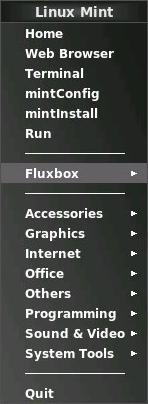
GNOME, KDE and Xfce all subscribe to a fairly traditional user interface, similar to the interface Windows and Mac OS X, involving often a menu bar at the top or the bottom where you can launch applications, a desktop with icons, a system tray area with icons for apps that stay running and so on.
There are other ways of working, though, and you might prefer them after getting used to it.
Fluxbox doesn't have a menu bar or a button you click to open a menu of applications. Instead, you right-click anywhere on the desktop to show a menu of the applications you can start and tasks you can do.
It is conceptual differences like this that set Fluxbox apart. While perhaps strange at first, many people come to prefer the working style of something different.
#4 - Unique Features

Admittedly somewhat tying in to the previous point, but Fluxbox offers some unique features that while, again, may require some retraining and adjustment, but can prove extremely efficient.
For example, Fluxbox includes a feature where you can merge two separate windows into one tabbed window. This might seem like a strange thing to do, but it can help organise your workspace and save screen real estate.
#5 - Control and Customisation
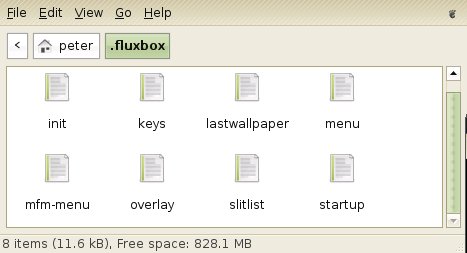
GNOME, to continue it as an example, often tries to make preferences and options simpler for the newcomer by removing options that are infrequently used.
Fluxbox, on the other hand, offers you complete and utter control over it. For example, you can define your own keyboard shortcuts for pretty much anything (including running a command), customise the look with a much greater level of detail, set specific window management settings for specific applications and a lot more.
There is not an awful lot that can't be changed to suit the way you want to work in Fluxbox, whereas there are frequently limits on the number of things that can be tweaked in traditional DEs to make them work just the way you want them to.
Want to Play?
Fluxbox should be available as standard in any Linux operating system's package manager. Once installed, you should be able to try it out without messing up your existing environment if you have one.
Most distributions offer a 'session' button at the login screen, which you can use to select which GUI you want to log in and use for that session. If you want to go back to your original environment, simply log out (Quit on the Fluxbox right-click menu) and click the Session button again on the login screen to go back to your normal choice.
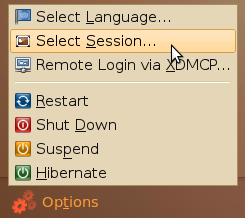
If you haven't already got Linux on the go, or want a live CD environment, previously mentioned Linux Mint Fluxbox Community Edition is a great distribution that ships with Fluxbox by default. Linux Mint isn't particularly designed for lightweight environments and needs 512 MB of RAM, however.
Have fun with Fluxbox!
[speedometer image source]
[Fluxbox 'tabbing' image source]