![]()
NoteFinder is a desktop note-taking application, which is designed for keeping and organising snippets of text, whether that be notes, quotes, conversations and more.
The application works around a 'notebook' concept. When you first start up the application, you get a 'default' notebook where you can immediately start collecting notes. You can later add additional notebooks as your needs increase to keep things organised.
You add a new note by clicking the plus symbol in the toolbar. NoteFinder makes use of a pretty nifty tabbed interface which allows you to have multiple notes open at once for editing.
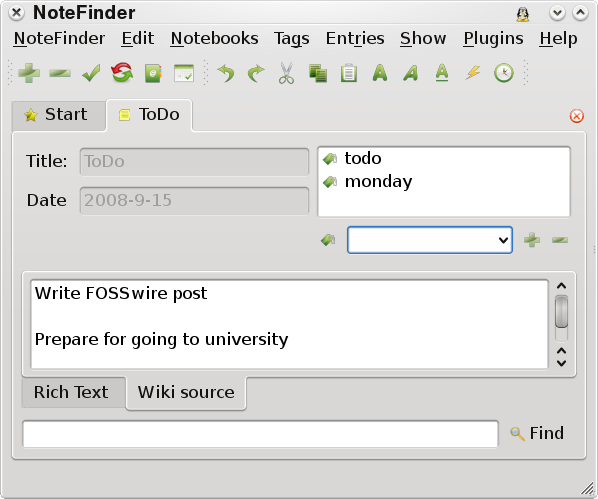
Inside the note editing interface you can add tags to your note, as well as use wiki-style markup for formatting, including links. It's a shame a rich text editing control isn't offered, but for those familiar with working with wikis it is a nice feature.
You must remember to click the green check mark in the toolbar to save your note, however, as closing the tab accidentally will wipe out your work.
The 'Start' tab then shows you all of your notes from today, or any specified date. It is made nice and simple to scroll back through previous days with the calendar to bring up older notes for reference, and the built in search tool is pretty good, also searching through tags to retrieve notes.
One of the most interesting and unique features of NoteFinder is its support for different backends, including exporting notes out to DokuWiki on the web.
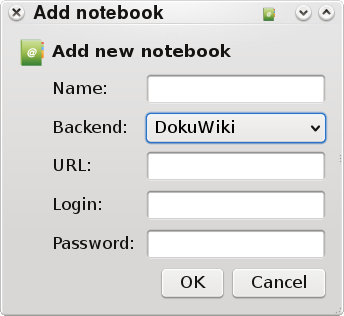
The combination of this desktop application approach with a web export means that you can quite easily use NoteFinder as a cross-platform solution and have access to your notes wherever you are.
By the looks of things, NoteFinder is still quite a young application, but I think its export and backends functionality could make it a viable alternative to web-based solutions such as Evernote in the future.
[via KDE Apps]