Gnac is a simple program for GNOME that allows you to convert audio files from one format to another.
It is built atop of the Gstreamer media framework, meaning that you can import any files that Gstreamer is capable of playing and then output to Gnac's supported formats for the conversion.
Once you've installed the program, it appears under the Sound & Video category, where you can launch it.
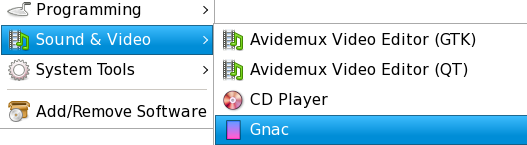
The interface is extremely simple. Use the Add button, or drag in a set of input files that you want to convert. Then select the output format from the list box at the bottom. Once you've done that, press the Convert button.
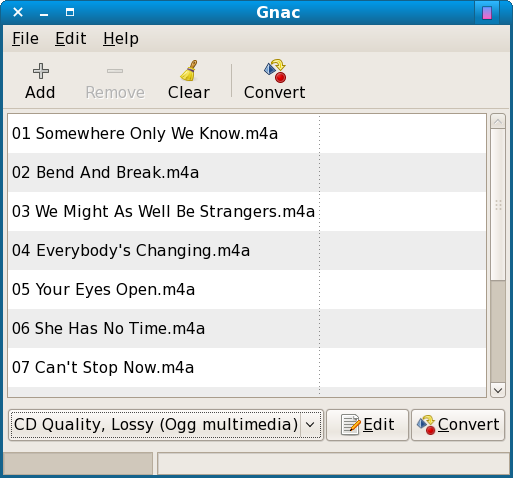
The default export options allow you to convert to Ogg/Theora and FLAC as well as WAV and Speex. While the number of export formats built in by default is nowhere near as high as with some programs, particularly those based upon ffmpeg, keeping just a few formats does keep the application simple.
For those people familiar with Gstreamer, it is possible to add to that list and add a new 'audio profile' with custom settings, so you are not strictly limited to those audio export formats.
Despite that limitation, Gnac is an effortlessly simple program with a great interface and could come in extremely handy if you're trying to batch convert a music collection to FLAC or Theora, for example.
The ability to drag a whole load of files in, choose the format and click Convert and then just leave it doing its work makes it perfect for batch jobs.
Gnac 0.1.1 has recently been released, packages for your distribution along with source code to build yourself can be downloaded from here.