The KDE desktop environment has a shared bookmarks store that can be used across different KDE applications. Most commonly, though, you will use it to store your favourite websites in Konqueror.
Coming back to your bookmarks later is usually done by accessing the Bookmarks menu within Konqueror, navigating the menus and clicking a bookmark.
KIO_Bookmarks, however, offers an alternative interface to your KDE bookmarks that you can access as a web page in Konqueror. After installation, you simply browse to bookmarks:/ in any capable KDE app.
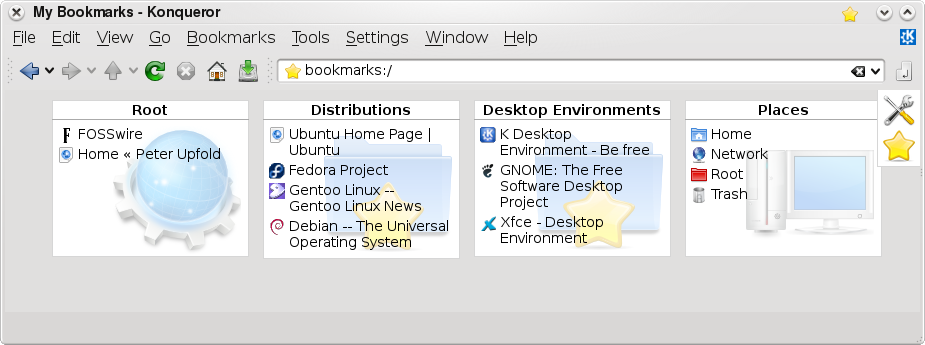
It is a very useful way of looking at your bookmarks, especially if you have many of them in a complex folder hierarchy, as it makes the most of a full web page view to display your bookmark information.
Konqueror web browser users who rely on their bookmarks to visit their frequented websites might like to set their home page to this view to quickly launch their favourite sites.
Note that this program is for KDE 4 only.