![]()
Microblogging service Twitter is as popular as ever and is a great way of keeping in touch with your friends who also use the service.
Of course, the service is much more useful when you can quickly and easily access it to see what is going on and update your status. That makes dedicated Twitter 'clients' very popular.
KDE 4 features a new desktop shell named Plasma. Part of Plasma is support for desktop widgets, known as 'Plasmoids', which can include a clock, a notepad and more.
Kubuntu users (and possibly other distros) have access to a package called extragear-plasma. This package, when installed, offers several additional Plasmoids, one of which is KDE Twitter.
Once the package has been installed, go to the top-right of the screen and click Add Widgets when it is revealed. In that list should be 'Twitter Microblogging', so click Add Widget to add it to your desktop.
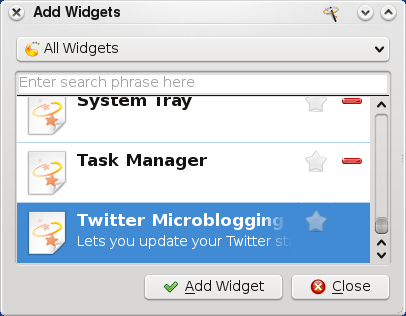
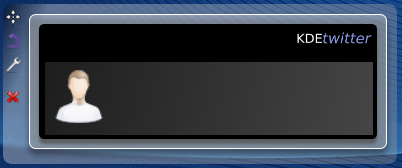
You will obviously need to enter your Twitter details and log in before this will be of much use. Right-click on the widget and choose Twitter Microblogging Settings.

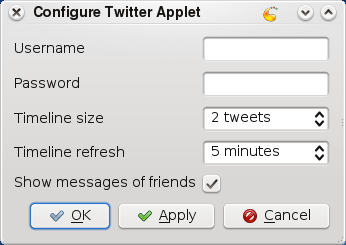
Once you have entered your details and changed any other settings, you will be able to see tweets from your friends show up in the widget. You can also use the text box at the top of the widget to post messages to the service.
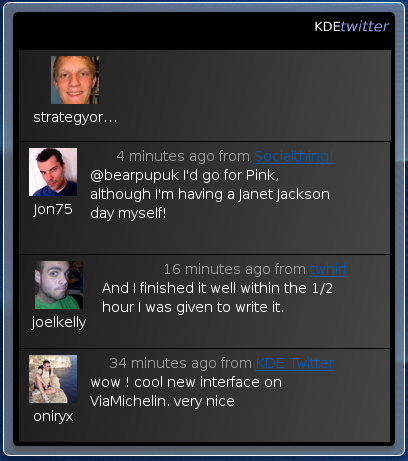
One thing I should note is that on my KDE 4 Kubuntu Hardy Heron system, the area to post messages seems to be in black, while the background is ... also black. This makes it rather impractical and I wasn't immediately able to find a way to change the colour scheme. Let me know in the comments if you find out how!
I should also thank @oniryx for posting a tweet with the widget, which piqued my curiosity and led me to discover it!
If you are a Twitter user, why not add FOSSwire to get notified of new posts here as they happen?
[via]