MPlayer is one of the many available media playback systems for Linux and Unix-like operating systems and is particularly useful to many people thanks to its support of proprietary and non-standard video formats.
While the use of these formats will undoubtedly be controversial, the pragmatic Linux user will often still want to be able to enjoy media in these other formats, which makes MPlayer a good solution.
Inside your web browser, however, MPlayer's default plugin interface does not feel very integrated visually with the rest of the system.
Gecko-MediaPlayer is a custom browser plugin which uses MPlayer and its GNOME bindings to provide a better user interface for playing audio and video inside your browser. Any media playable by MPlayer that you come across online can be played back through the plugin, just like the mplayerplug-in package, but with a vastly improved user interface that feels integrated with the GNOME desktop.
Installing the Gecko-MediaPlayer plugin is generally as simple as installing the gecko-mediaplayer package. You may want to remove the mplayerplug-in package first if it is installed, to avoid conflicts between the two browser plugins.
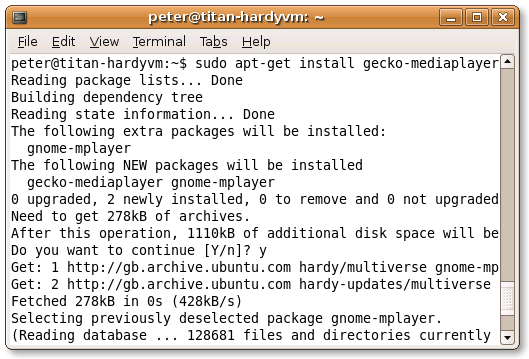
Once you've installed and restarted your browser, any media that MPlayer can handle will show up in the new interface.
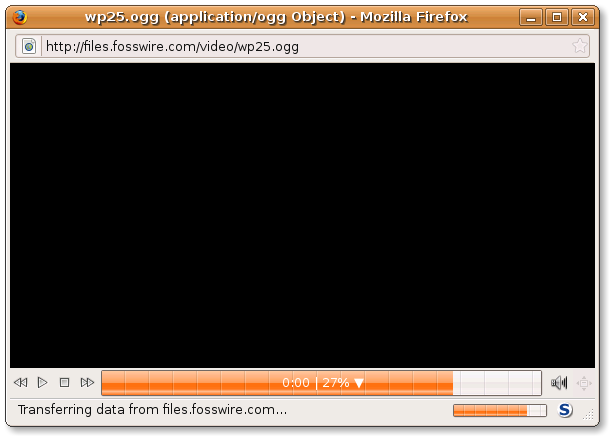
If you're a GNOME user that also chooses MPlayer as their media solution for the web, installing this package is a quick and easy way to improve your online viewing experience, through a better integrated UI.