![]()
Many financial applications, such as KMyMoney, can be very useful, however there is often quite a learning curve associated with them.
Buddi is an open source personal budgeting application for Windows, Linux and Mac OS X that is designed to keep things very simple, yet still be usable for the average home user to keep track of their finances.
Installation
Buddi is written in Java, and thus needs you to have a working installation of Java on your system to run. Whether you have Java and how to get it differs depending on your operating system. Mac users should be fine, Windows users can grab an installer, and this guide should help Linux users.
Once you've got Java, you can get the appropriate download for your system from the Downloads page. Here on Kubuntu Linux, I get the .deb and double-click it to install (which actually does Java as well for me if I don't have it, but your results might differ).
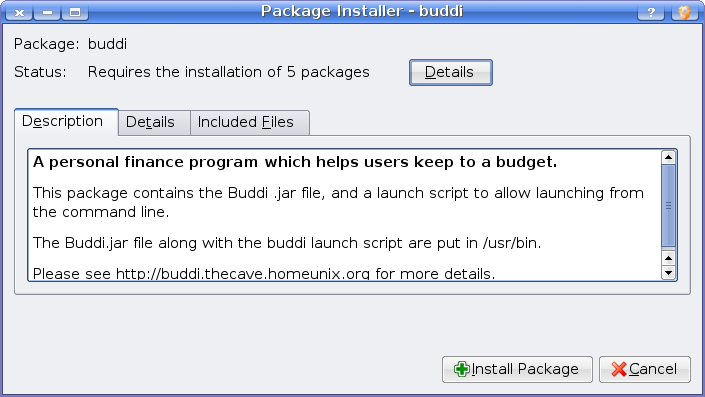
Interface Impressions
On the Linux platform (and possibly elsewhere too), Buddi unfortunately sports a rather generic, and ugly, Java interface. This makes integration with the rest of your desktop poor. This is a symptom of the way it is developed and its cross platform Java nature, however, and something that can be difficult to avoid.
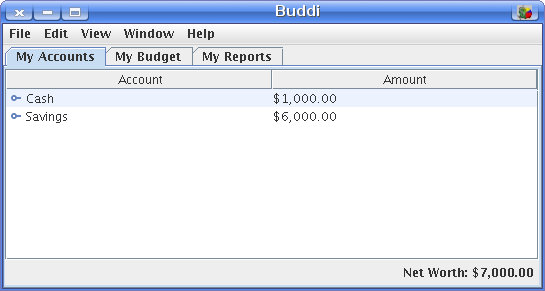
The main interface is divided into three simple tabs for accounts, budgets and reports. Unlike some competing programs, it's a nice simple setup that is easy to digest and understand.
The first two tabs also work as you expect and it's obvious how to use them. Aside from some commands being hidden away on the Edit menu, where it's not immediately obvious to look, these two modules work as advertised and it's really easy to get to grips with them.
On the subject of those Edit menu commands, it would be much better from an interface point of view to use a toolbar, with graphical buttons for the most frequently used commands, like Create Budget Category, for example.
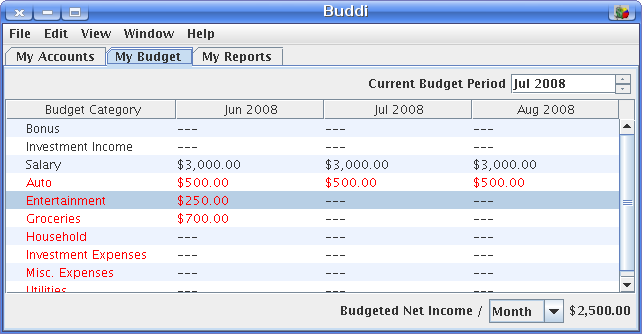
The final tab, for reports, however, came across to me as working in a bit of a confusing way.
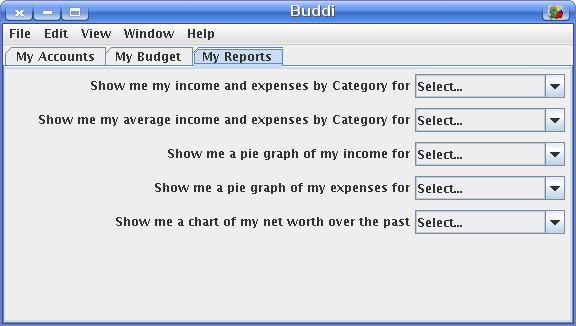
You select a report to view from a relevant drop-down box, but then there is an unnerving delay when it's not clear whether that action worked, or didn't. Turns out what is happening is that your web browser is being loaded, to display the report as an HTML file.
The reports are a good way of getting your data back out of the application and present the information in a clear way, but I think it wouldn't hurt here to make it more clear that your browser would be invoked, and that there might be some delay.
A further criticism, which might be more to do with my Java setup, is that my default browser wasn't loaded for some reason, instead it loaded in a different browser installed on the system.
Functionality
Buddi isn't trying to do everything. Far from that, Buddi tries to be simple and is even described as being aimed at those with little financial experience.
Functionality wise, though, it offers enough to do basic financial recording and reporting. Transactions can be performed on your accounts, allowing you to keep track of what's going in and coming out of your account.
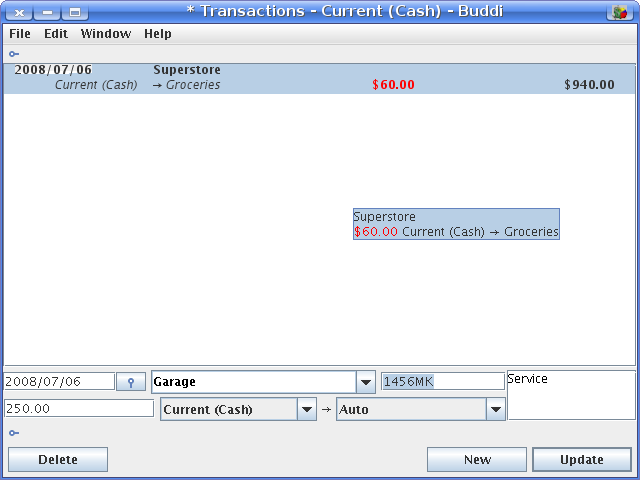
These transactions can be linked to Budget categories and then allow you to track what you planned against what's actually being spent in each category.
Speaking of those Budget categories, it's trivial to add custom incoming and outgoing categories of different types to personalise your records and ease the process of tracking your personal data.
As I've already mentioned, the Reports are also good, giving you a nice overview of how well reality is matching with your budgeting, and allowing you to drill down into the categories and transactions to see where everything is going.
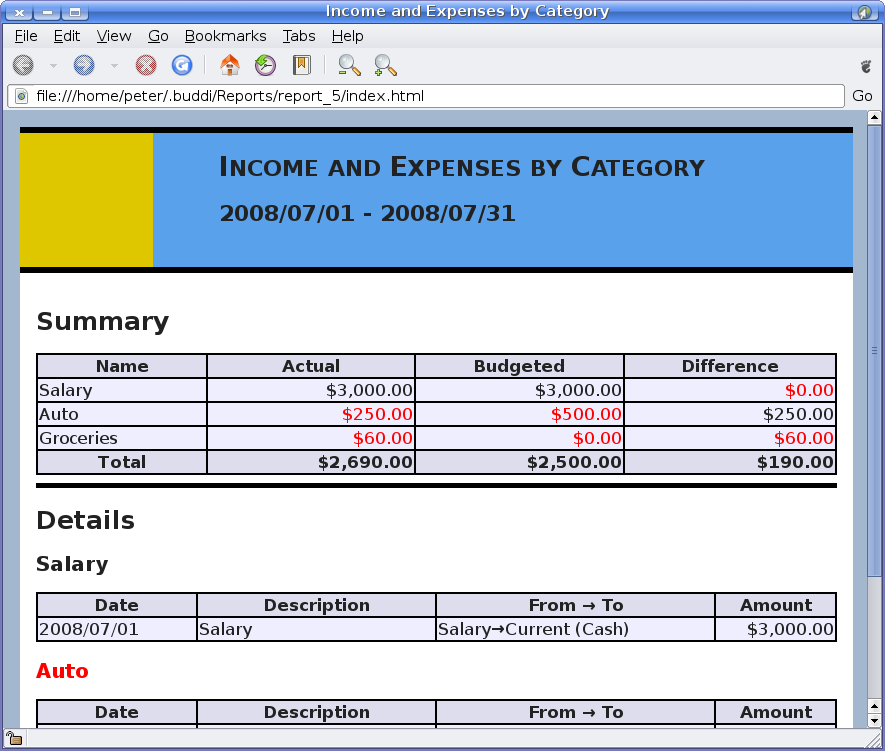
One final thing to say is you have to remember to save your accounts to a file, and then manually use File > Open when you relaunch the program to load in your saved data. It would be nice here to have Buddi remember your last file, and automatically open it.
Overall
Buddi doesn't try to be too clever or complicated, and I personally think it succeeds in offering a simple solution for people who want to do basic personal budgeting.
While I do have some minor interface concerns, I can't emphasise enough how simple Buddi is to use. Even if there are quirks, it's likely that most people will quickly learn how to master the application given a bit of time.
If you want a budgeting solution a bit lighter than the others (and don't mind braving a distinctly Java-y interface on Linux), Buddi is a win.