In part 2 of this multi-parter, I'll be looking at open source forum solution Phorum. Just as before, I'll cover Ease of Installation, Features, Extensibility and Themes.
So, let's get started!
Phorum currently is at version 5.2.7, and unlike some other forum solutions, has a requirement for PHP 5.2 and MySQL. 5.0. The required version numbers of these packages might make it difficult for people to use Phorum reliably in some hosting environments, but quite frankly I don't blame the developers for moving on from the very old versions of PHP.
Ease of Installation
Once you've downloaded the Phorum package, the installation process proceeds roughly as follows:
- Extract the package.
- Set up a new database for Phorum, with full read/write access.
- Edit include/db/config.sample.php, adding your new database details, save as include/db/config.php.
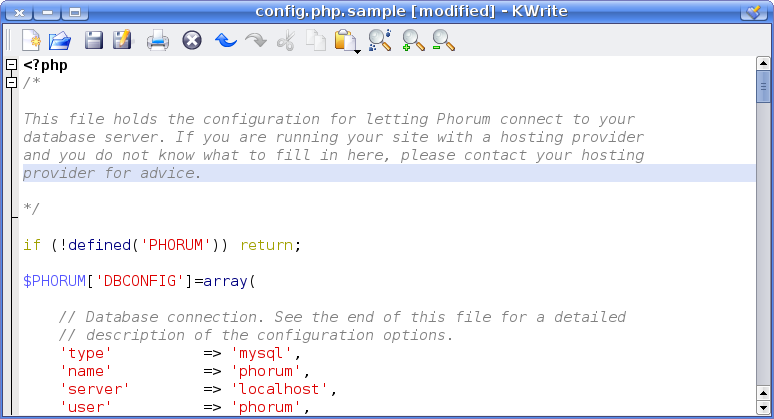
- Browse to /admin.php in your new Phorum installation to complete the install. Follow the instructions on that page.
- Set up the Modules you want switched on from the start.
Once that is complete, Phorum is installed and you can start using it and altering the settings from the admin interface.
The installation process here is pretty standard and is on par with competitors. There is an inevitable step of having to edit a configuration file, but this is standard practice across the range and shouldn't be an issue if you have done similar web application installs before.
Ease of Installation Score: 6/10
Features
In terms of features, Phorum tries to be fairly light, but offer modules as a solution to get advanced features. The features included as part of the core Phorum package include:
- Forum categories, as well as multiple subforum levels.
- RSS
- Signatures
- Private messaging
Interestingly, there are quite a few features that are usually found as part of a core package that don't make an appearance in Phorum. These features include support for avatars and even BBCode. While some of these modules do ship with the base package and are easy enough to apply, it does seem interesting that BBCode in particular is excluded from the base. Without either the BBCode or HTML modules, posts in the forum will be formatting-free.
Nevertheless, there are a decent set of modules which do allow these core functions to be extended, which is what I will discuss in a moment.
Features Score: 3/10
Extensibility
As I've mentioned earlier, Phorum uses a Modules system to provide extensibility to the software. Phorum actually ships with several modules as part of the base package, which allows you to get access to just the features you want.
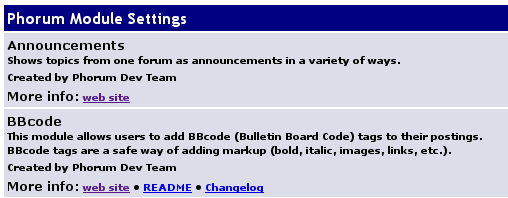
The number of modules available from the Phorum team is pretty good, and cover many more advanced or obscure features that a forum administrator might want. There is a complete list of official modules available on their Development site.
As well as those official ones, third-party developers are also free to add functionality in the form of Modules, and there is a whole forum dedicated to listing those third-party modules.
In my opinion, having a good plugin system is absolutely vital for any forum system. No package will ever provide all the features a certain community will want, and the lack of a plugin system ends up with people performing ugly hacks to the core source code.
From what I have seen of it, Phorum's module system seems as good as anyone's.
Extensibility - 8.5/10
Themes
Another big thing is of course, themes. Few people will be willing to stick with whatever ships as default with their software.
Phorum uses a simple HTML-based templating system, which makes it relatively easy for people familiar with making web pages in HTML and with a little experience of working with templating systems to make templates.
It also ships with three templates by default, which are located in the templates/ folder. Thanks to the simple templating language, it is fairly simple again for anyone familiar with HTML to customise these templates to make them unique enough to use to build your own site.
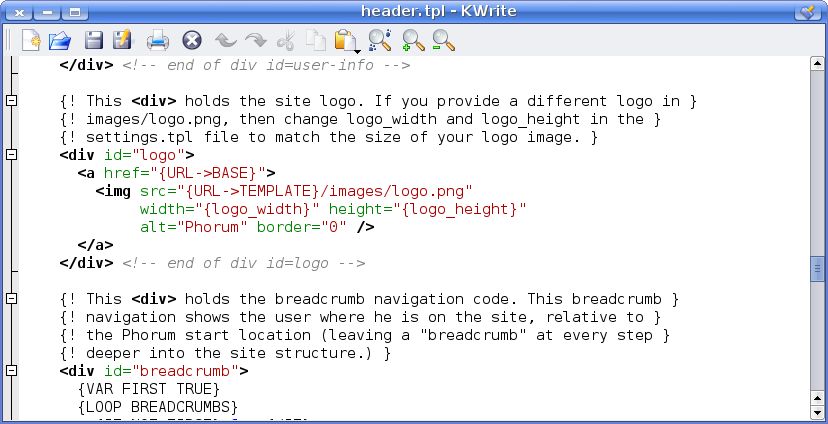
For a completely different look, there are also complete community-built templates that you can download from this forum on Phorum's site.
I found that locating third party templates wasn't quite as easy than, say, phpBB, mostly due to the smaller user base. Nevertheless, from a technical point of view, the templating system is probably superior to that of phpBB and it is a lot easier to jump in and understand.
Themes - 6.5/10
Overall
Phorum looks like a serious contender to the likes of phpBB. Unlike bbPress, it is stable, has a much larger user base, but still brings a decent plugin architecture and clean core to a forum solution.
There are some situations where you might not want to go with Phorum, particularly if you want to have some of the more advanced forum features working right out of the box, but for many purposes I would definitely recommend Phorum.
I'm going to give Phorum a 7 out of 10 score overall. It will get the job done and give you the features you might need thanks to Modules, but I don't think it particularly brings anything highly special and unique to the table.