Tumblr is a popular mini-blogging service. Wikipedia defines a tumblelog as:
... a variation of a blog that favors short-form, mixed-media posts over the longer editorial posts frequently associated with blogging. Common post formats found on tumblelogs include links, photos, quotes, dialogues, and video.
The service is pretty neat if you're in to quickly sharing your thoughts and creations in this way, but if you want to share something really really quickly, and not have to go through a web browser and log in, you might be out of luck.
Kumblr is a desktop application written in Python (and aimed at KDE users) that provides a simple, but functional interface to post text to your Tumblog.
Download the source and extract the package. Launching the application is a simple case of double-clicking the kumblr.py file.
Once you're launched, you just enter your Tumblr details on this screen:
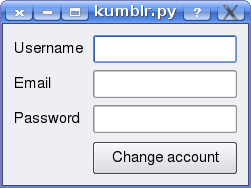
And once you have done that, you see the main screen.
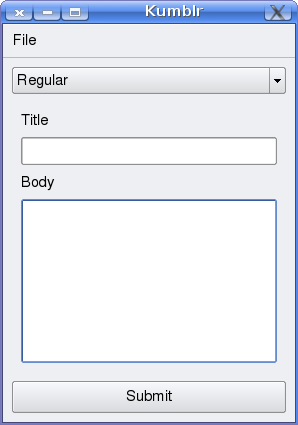
As I've mentioned, the interface is extremely simple. All you have to do is choose the type of posting you are making (text only at the moment, but quotes and links are supported as well as plain text) and click the Submit button.
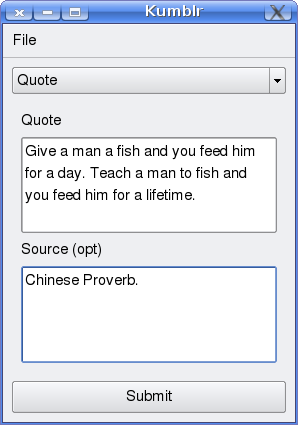
This is an incredibly simple application and thus there's not much to say about it, but it really does the job. If you want to shave valuable seconds off posting time to Tumblr, or just want an even easier way to get your thoughts out there with no clutter, Kumblr will serve you well.