
OpenOffice.org is generally considered the flagship of productivity programs in the open source world, but it's not the only choice for many standard productivity tasks you need to get done from day to day.
I've looked at alternative word processor AbiWord previously, in a round-up of many different alternatives to OOo, but today I want to look at it in a lot more detail, and go through what makes it different from Writer.
First of all, AbiWord is designed from the ground up to be cross-platform, and consequently exploits the features of each platform it can run on much better than OOo is capable of, even now. I'll be looking at AbiWord on Ubuntu Hardy Heron.
For Linux users, installation should be a simple case of going to your package manager and searching for abiword and installing. For other platforms, downloads are available from here.
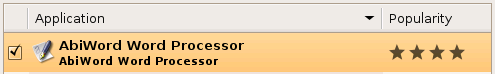
This is what AbiWord looks like once you've got it started.
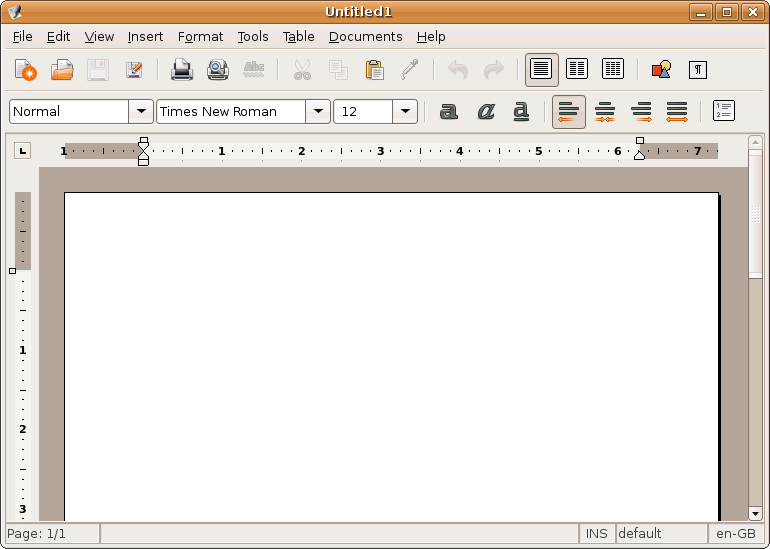
You'll notice that compared to OpenOffice.org's Writer, AbiWord feels quite a lot simpler. As well as being quicker to start up, there is less toolbar clutter (with OOo, some of the toolbar items spill off the screen).
Despite that, the interface is intuitive, and it is plain to anyone that has used word processing software before how to use AbiWord.
By default, AbiWord actually uses its own document format, different from all other word processors. This means that if you don't change any options, you might end up with files that you can't open unless you can get another copy of AbiWord.
Importing and exporting of other formats is, of course, present in the program. Unfortunately, I did experience some problems.
For example, when importing Microsoft Word files, many simple documents work fine, but bring in more complex elements such as tables and graphics, and the layout will be lost upon import. This is an area where OpenOffice.org enjoys much better (albeit still sometimes flawed) compatibility.
Support for OASIS OpenDocument import and export appears to be better than Word, however I still did have some issues. Our recent Ubuntu cheat sheet, in ODT format, hangs AbiWord and the document simply won't open.
The best thing about AbiWord is probably its simplicity. Without sacrificing on important features, or trying to be too clever, it makes a word processor that is accessible to people who haven't used it before and can often be less confusing than OpenOffice.org Writer.
The format problems might make it less use where you have to share documents across platforms and programs, but for simple WP tasks, AbiWord can allow you to cut through the clutter and get your work done.