Manslide is Qt-based application for making slideshows out of a set of images on Linux.
You're unlikely to find it in any package manager right now, so you'll need to download the binary package, extract it and then run ./Manslide.
The first time you launch it, the introduction screen will be in French.
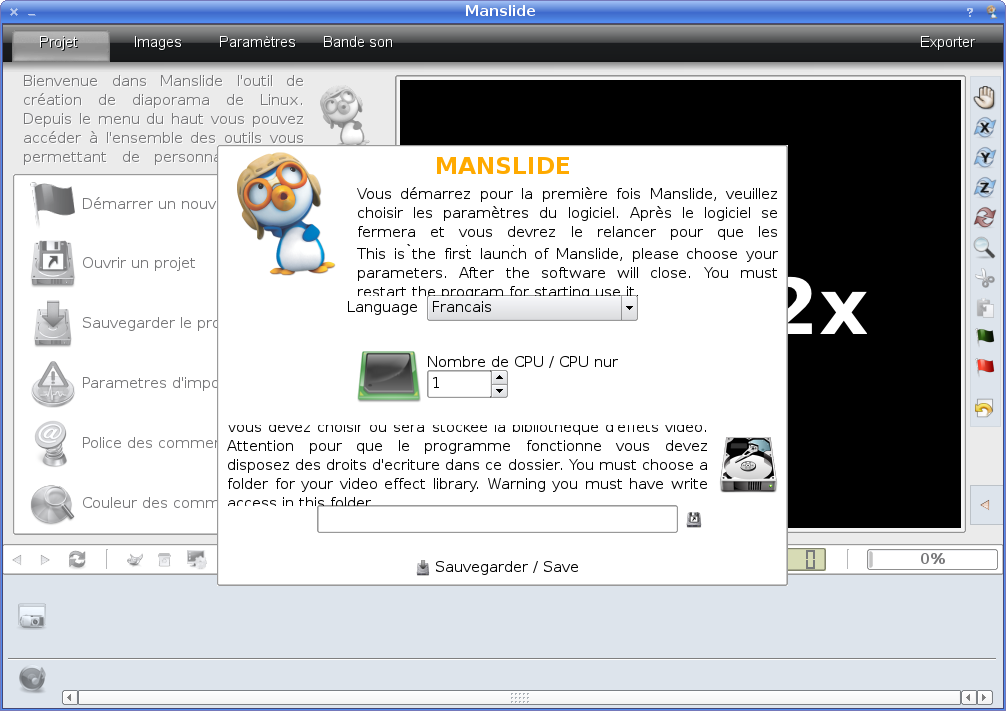
Fair enough, I suppose, and it is easy enough to switch it into your preferred language, or leave it as it is if you wish as well. After you've done that, and selected an output directory for your slideshows, you restart the program and can get started.
Unfortunately, if you are using the English language version, you'll notice that the English translation isn't all that good; there are spelling mistakes and grammar issues sprinkled liberally throughout the interface.
While we're on the subject of the interface, personally I find it a little strange. The tabs across the top - Project, Pictures, Parameters and Sound feel like they should be different sections that you can dip in and out of to tweak settings as and when you like. Instead, they actually are sequential steps, one has to come after another.
Once you have got into the Pictures section though, you find the folder of images you want, and then select them and choose Insert Slides. The pictures you picked then go into the timeline at the bottom.
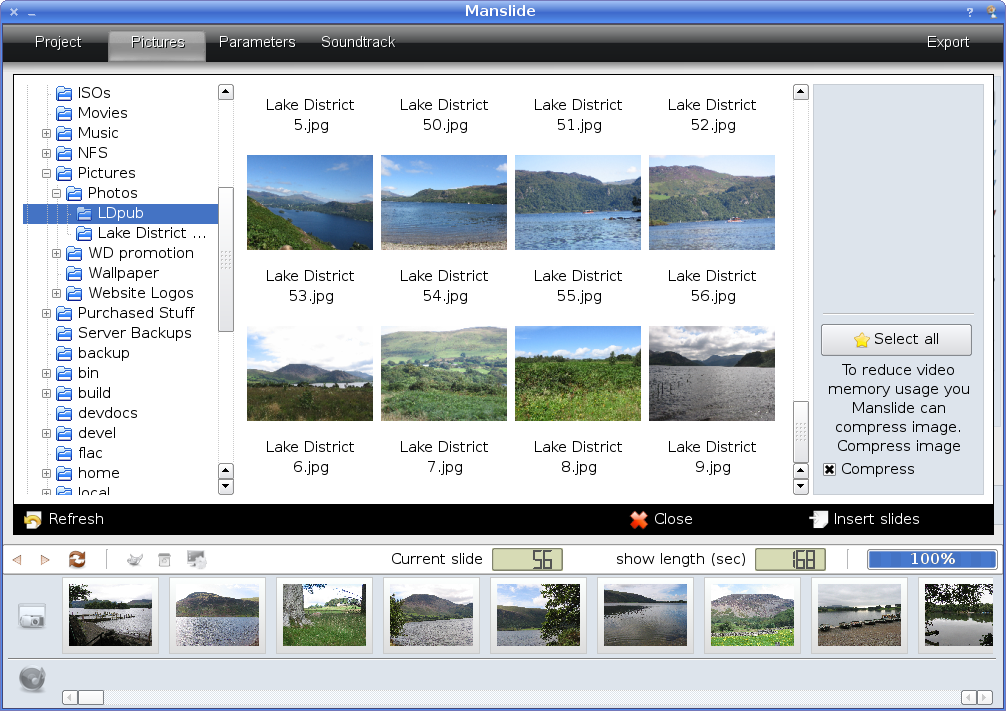
The Parameters and Soundtrack tabs give you options to set different visual settings on a per-photo and set music to your slideshow. Once you're done putting it together, you then go to Export and you can export your slideshow out to MPEG2, Flash Video, XviD and several other formats.
Exporting takes some time, and once it had finished (I left the default setting as MPEG2), Manslide kindly offered to play me back the file. I agreed, but my finished slideshow movie simply flashed on and off the screen, and didn't play. Subsequent attempts to manually find the file I'd made also failed (whether this was on my part or because the application threw it away, I'm not sure).
I made a second attempt at doing the same slideshow in XviD format and had the same issues - the playback would not work, and then the actual video file would be nowhere to be seen.
Manslide could potentially be a very useful application, and creating slideshow movies from a set of images is a formidable task. Unfortunately, I can't come to any other conclusion than to say that Manslide isn't there yet, and it can't really do its job in an intuitive way. The interface is quirky and confusing and doesn't integrate very well with any other applications on a typical Linux desktop or work in the same way. But aside from that, I couldn't actually manage to get a useful result from the program at all!
As far as I'm aware, the application has also dropped out of active development, so it seems unlikely that this will change unless another developer takes up the reins.
It's a shame, because an application designed well to solve this problem could be a very good tool for a Linux or Unix desktop.