Getting a little bored with your titlebar? We all are at some point. While many know that you can change the look of the titlebar with a few clicks, few know that the individual buttons can be rearranged.
Woah now, you can change the order of the buttons? Yes, with a little help from GConf.
To start, open up GConf Editor (follow the link above to see how) and navigate to /apps/metacity/general. On the right pane, find the key button_layout.
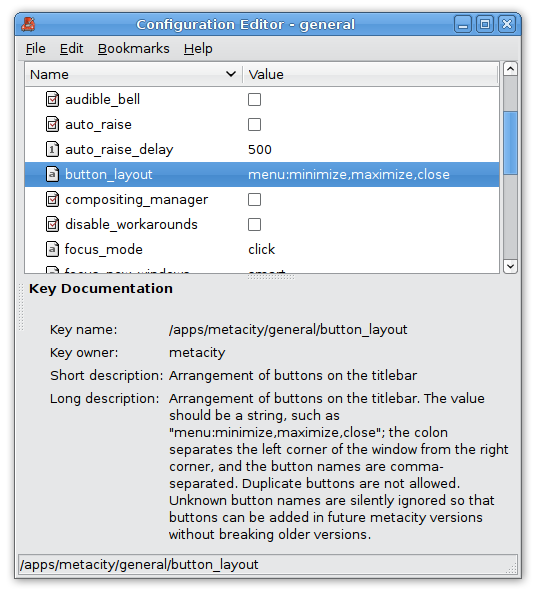
The screenshot above describes the available options pretty well. The best way to find out what works is to simply try some:
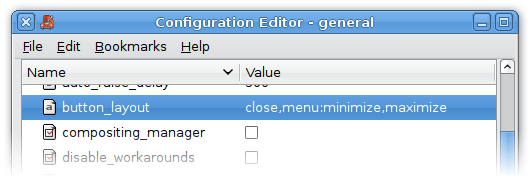
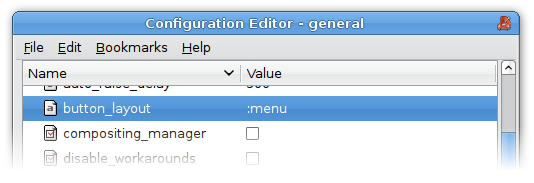
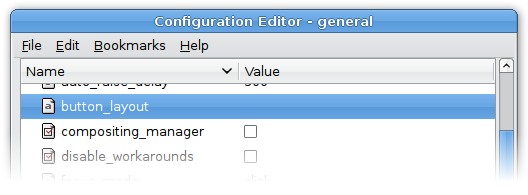
This setting is also recognized by Compiz, so even if you have effects enabled you can still edit the titlebar the same way.
If you don't like your customizations, right-click button_layout and select Unset to have them reset to the default.