
TV. We all watch it. Chances are you might have a DVR hooked up to your TV so you can watch it at any time. If you pay for cable or satellite access, you are probably getting a little tired of those bills as well.
If you're into the 'net, get rid of those bills and get Miro. Miro, while not a service that provides live TV, is an application that enables you to download and watch videos on demand from major TV networks, RSS feeds, and even YouTube and Dailymotion.
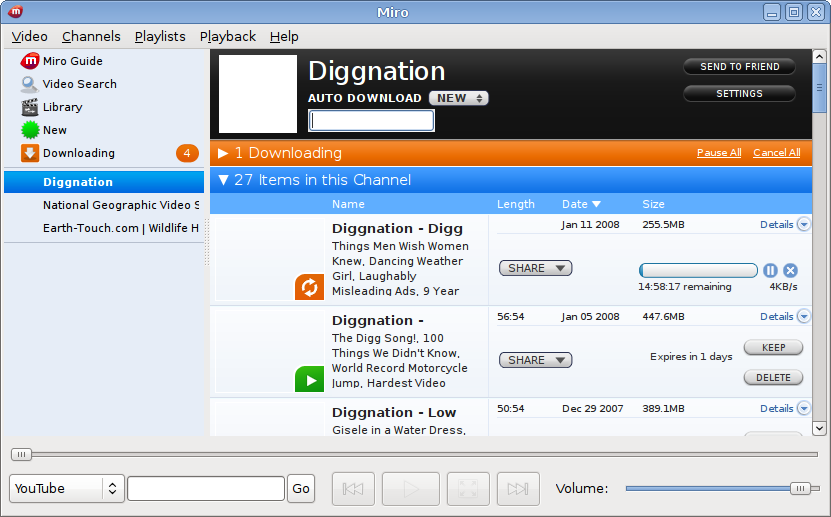
Installation is the standard procedure of installing the package or downloading the installer for your OS. When you first boot it, you are given some sample "channels" to view. Each channel is basically a subscription to a specific service for videos. To get a video, just open one of the channels and click on one of the available videos. It will instantly begin downloading to your hard drive. By default, Miro sets a date for movies to automatically be deleted to save space, but also gives an option to keep videos as long as you want them.
Adding new channels is also very easy. Integrated into the player is a guide which contains thousands of channels to subscribe to. If that isn't enough, you can find a RSS feed from a podcast and have Miro subscribe to that. If you like a specific search keyword on a video site like YouTube, you can add that as a channel to automatically get new videos. Once you add a channel, Miro will start to download the most recent videos to watch later. All in all it is pretty easy to use.
For example, if I wanted to subscribe to one of the vidcasts Joel describes on YouMakeMedia, such as "Totally Rad Show," I can just search for it in the guide and click on Add. Videos instantly begin downloading.
That's not to say everything is peachy. For starters, being a multimedia application, one would think it is more keyboard or remote friendly for TV usage. Most of the actions, however, require the use of the mouse.
Another shortcoming is the fact that you can't watch videos until they are 100% complete using the built-in player. If you navigate to the folder where Miro stores videos, nine out of ten times you can simply open the file and watch it in another movie player even if it is still downloading. So when you want to download some videos, leave Miro open, and go grab a snack.
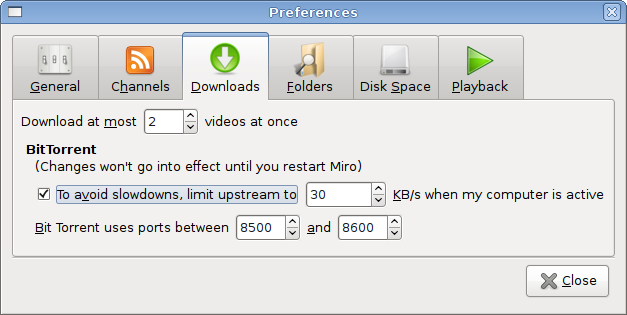
That reminds me of another strangely absent feature. Miro lets you throttle BitTorrent upload connections to help keep your connection low, but... what ever happened to limiting download speeds? If you are on a 768kbps connection like myself, you will find other web-based applications rendered almost unusable until Miro is done downloading. It seems like such a simple feature, yet it is missing completely.
Overall, Miro is a nice alternative for on-demand video, if you redefine the word on-demand to "slightly delayed" while your video downloads. It is dead simple to use and has nice big buttons for easy clicking around. It seems to be slightly lacking in the UI and download areas, but the latter is probably not an issue for those of you with faster connections. Cross-platform availability is definitely a plus. Definitely recommended for download.