Raise your hand if you are annoyed that you can't scroll in top, the command-line process manager. Yeah, I thought you were.
Meet htop.
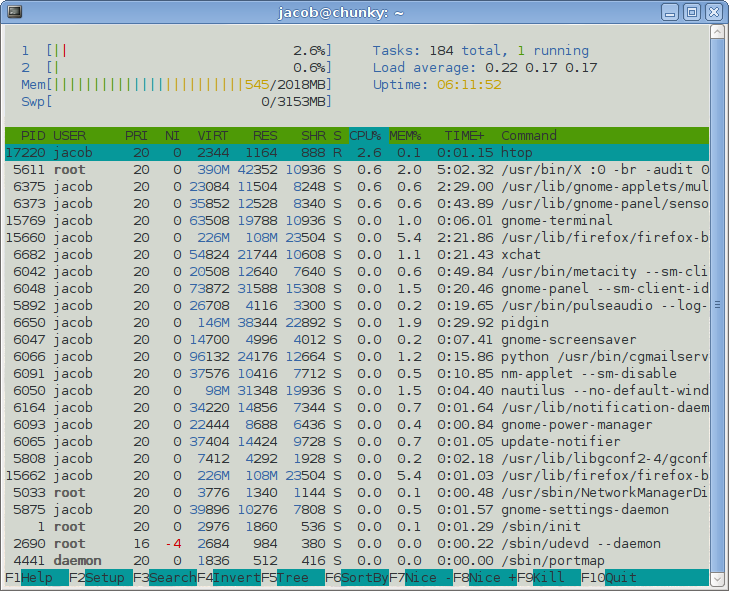
Okay, so it looks pretty. What is so special about it? I'll tell you:
- You can scroll through the process list.
- You can select multiple processes and do what you want with them without needing to type in PID numbers.
- Load monitors are visual.
- There are color schemes.
- You can look at processes in a tree view to see what depends on what.
- You can use your mouse to interact with it.
For example, take a look at my htop:
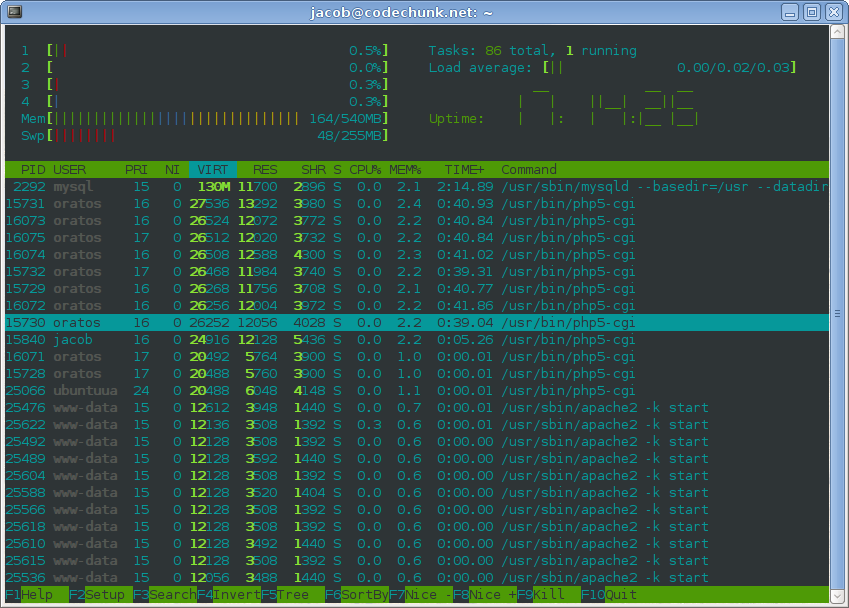
The interface is completely customizable. You can turn those bar graphs into line graphs for recent historical usage, change the columns, colors, view modes, and just about everything else. It's the prettiest terminal system monitor out there, and probably the most functional as well. It's available as htop in your system package manager.