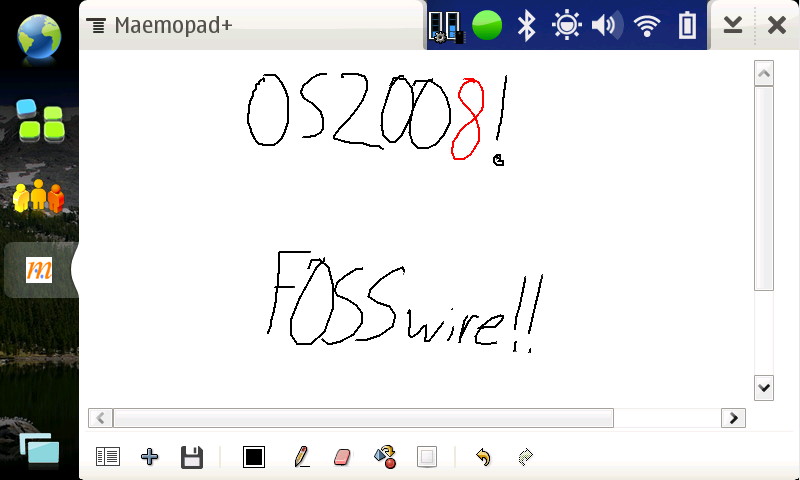I'm sure a lot of you out there got an N800 or N810 over the holidays. If you got an N810, you're probably bragging to the closest N800 user about how sweet OS2008 is. Not to worry, N800 users, you can enjoy all of the software an N810 user can, as Nokia gave us all a little present a few weeks ago: OS2008 for the N800.
Before we begin flashing your device, here's a little background info: OS2008 (and all prior versions) are versions of Maemo, an open-source OS created by Nokia. It is derived from Debian and uses a lightweight GNOME toolkit dubbed "Hildon." Maemo is the base for the operating systems for all of Nokia's Internet Tablets.
Another step to take before reflashing is to back up all data and settings using the Backup/Restore applet in Settings. Reflashing your device will erase everything on it, so be sure to save anything important. The only exception is SD cards; they will remain intact.
The next step is to visit the Nokia download page to grab flasher-3.0, a utility that can make or break your tablet. Use it with care. Once you accept the license agreement and download the flasher, make it executable:
chmod +x flasher-3.0
Then, proceed to the download page for N800s. You will need to type in your WLAN MAC address into the box there (without colons) to gain access, as the full OS for the tablet includes some proprietary components that were licensed for the devices. You can find this ID either on the battery, in the battery cover, or in Settings > Control Panel > About.
Once you are past that step, download the latest OS2008 image. At the time of writing, it is RX-34_2008SE_2.2007.50-2_PR_COMBINED_MR0_ARM.bin. When that file finishes downloading, we're ready to flash. However, make sure your N800 is fully charged or at least over 75%. This cannot be done with the charger plugged in. Plug in your tablet to your computer with the supplied USB cable and switch it off with the charger unplugged.
To flash your device, run the command below after cd'ing to the directory you downloaded the flasher and the image. You may need to alter the file name if a newer release is made available, or change the method to become root if you are not on a sudo system.
sudo ./flasher-3.0 -F RX-34_2008SE_2.2007.50-2_PR_COMBINED_MR0_ARM.bin -f -R
Note the differences in the capitalization of -F and -f. The command should not be altered except for the filename. Once you run this, it will display a message signaling it is ready to go. Now, back to your tablet. Hold down the Home button, and press the power button to turn it on as you normally would. With the Home button still held, wait until a progress bar appears.
Notice how it is green this time instead of blue? This shows that the device is being flashed. It should take about 20 seconds to flash the device, and then flasher-3.0 will exit and your device will reboot.
Congratulations, you are now running OS2008. Show it to your N810 friend and laugh. Keep an eye out for some posts about applications! We're going to show you how you can make this thing do whatever you want it to.