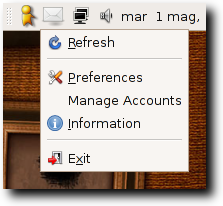Everybody likes to know when they have mail. It's become a routine to get up in the morning and check before you go to work or school. Later throughout the day, most people don't check it as often. This is where mail notifiers come in. Linux has many notification applications, and many of them work very well.
Yet another mail notifier has popped into existence known as cGmail. What makes this different from most? Well, it stores your passwords using the GNOME keyring manager instead of in plain text files like most do. It uses the standard notification daemon, which makes it integrate into your desktop visually. It stores its settings in GConf, so you can configure them with Sabayon or manage them in a central area. And finally, it uses DBus to let other applications know when mail has arrived.
Overall, cGmail wins the award for best desktop integration for non-standard apps. If only we had such an award...
cGmail can be configured to use your Gmail account in addition to IMAP and POP3. Another thing I noticed is that you get a nice "ping" sound when you get new mail, which can be turned off it you don't like it. Because it integrates with so many other services on the system already, the interface is really simple and easy to use. The only strange thing I noticed was some weird spacing on some dialogs, but in reality this is not something to stop anyone from using it.
To download, you can get it from their website, as it isn't in most repositories yet: