Fedora, like many distributions, has a requirement that all the software in its repositories conform to a what is free software and open source.
Fedora as it currently stands has guidelines which only accept Free or open source software. The differences in licenses between what FSF considers Free software the OSI approved list of open source licenses are very limited currently to the reciprocal license (which is not a license under which we ship any Fedora software, and the OSI is reconsidering it anyway), few other licenses and we would gain better credibility, community support by changing our packaging guidelines to only allow Free software as defined by the FSF. We would gain by explicitly declaring what we already follow in our strong commitment to Free software.
Sometimes, you might want to install some software that doesn't quite meet these requirements, however, such as a proprietary driver or some software that has a different licence type.
On Fedora 7, there are several repositories for additional software you can enable for this purpose. Probably the most popular is Livna. Once you enable the Livna repository, installing the software you might want should be a simple yum install away.
So how do you get the repository up and running?
The installation process involves downloading a single RPM package from the Livna and installing it. It is sort of a 'metapackage', in the sense that installing it will grab all the stuff you need and configure your yum installation to use Livna's software repositories.
Download the metapackage from http://rpm.livna.org/livna-release-7.rpm and once the download is complete, simply double-click the file.
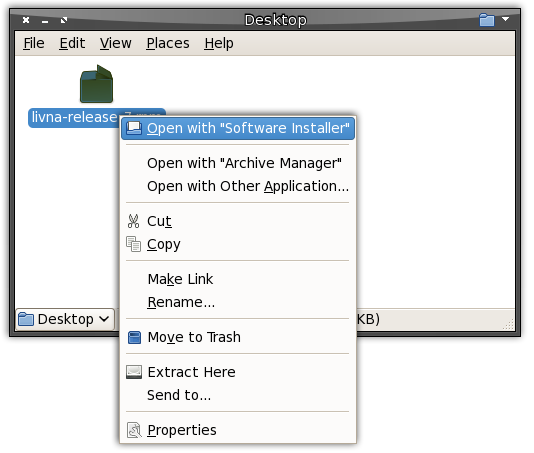
After confirming your root password, it should install. Now you are ready to go to your package manager and install all that additional software!