Whether it's physical sticky notes, text documents you save on your desktop or something else, most of take notes. Reminders to do things or snippets of information you might need later.
While the latter method of text documents on your desktop is a way in which you can keep notes on your computer, it's not all that efficient and useful.
Enter Tomboy. Tomboy is a note-taking application for GNOME, built in Mono, that aims to make taking notes easier and more efficient.
Tomboy is a desktop note-taking application for Linux and Unix. Simple and easy to use, but with potential to help you organize the ideas and information you deal with every day.Have you ever felt the frustration at not being able to locate a website you wanted to check out, or find an email you found interesting, or remember an idea about the direction of the political landscape in post-industrial Australia? Or are you one of those desperate souls with home-made, buggy, or not-quite-perfect notes systems?
Tomboy actually ships with many distributions now that come with GNOME, so before you rush to try and install it, it might already be there!
The application sits in your system tray as a yellow sticky note icon. From there you can click the icon, and choose to Create a New Note.
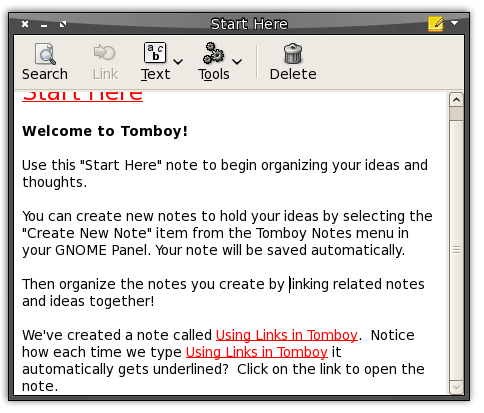
As well as being a great way to store notes and snippets, you can also link to other notes, so that you can keep notes relating to one particular subject or topic organised and easily find things.
So if you are digitally unorganised, or just want to get a better note-taking solution, give GNOME's Tomboy a try!