 It's time to resume this new series on looking at alternative free software office suites to OpenOffice.org. In the last part, I looked at word processing alternatives to Writer, and for this part - yeah, you guessed it - I'm going to look at the number crunching spreadsheet side of things.
It's time to resume this new series on looking at alternative free software office suites to OpenOffice.org. In the last part, I looked at word processing alternatives to Writer, and for this part - yeah, you guessed it - I'm going to look at the number crunching spreadsheet side of things.
At the risk of being a bit repetitive, there are really only two mainstream competitors to OOo Calc, one from the GNOME Office suite and the other from KDE's KOffice Project. However, I'll also look at a bit more of an exotic solution after that as well.
So let's get to it!
Gnumeric
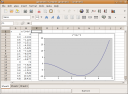
Gnumeric is the spreadsheet application for the GNOME Office project. It is very fully-featured and is able to compete with Calc on almost all day-to-day spreadsheet tasks and also boasts a larger number of functions than Microsoft Excel.
The Gnumeric spreadsheet is part of the GNOME desktop environment: a project to create a free, user friendly desktop environment.The goal of Gnumeric is to be the best possible spreadsheet. We are not attempting to clone existing applications. However, Gnumeric can read files saved with other spreadsheets and we offer a customizable feel that attempts to minimize the costs of transition.
Gnumeric boasts speed and accuracy as two of things it does well and so if OOo Calc is bogging you down, it might be worth giving Gnumeric a shot. Head to your package manager and search for gnumeric, or you can get a Windows build from here.
KSpread
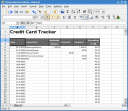
Over on the KDE side of things, KSpread is part of the KOffice suite. It bills itself as:
KSpread is a scriptable spreadsheet program which provides both table-oriented sheets and support for complex mathematical formulas and statistics.
For perfect KDE integration, there is really nothing better than KSpread and it is more than capable of the vast majority of day-to-day spreadsheet tasks. It has been criticised for its less-than-perfect implementation of the OpenDocument standards, but unless you're dealing with really complex documents this shouldn't be too much of an issue.
GNU Oleo

And now for something a little more exotic. And a little older too. The GNU Oleo spreadsheet doesn't really aim at the same market as the rest, but it could definitely come in handy if you're working in a light-weight or low powered environment.
Oleo works in a text-based mode as well as a basic graphical mode and supports a fair few formats.
Oleo has for a long time been GNU's spreadsheet. Now there's not only Oleo but also Gnumeric, the GNOME spreadsheet. Gnumeric is a full featured spreadsheet, aiming to compete with commercial applications, and well integrated with GNOME. Oleo is a light-weight spreadsheet that'll work in almost any environment.Oleo features a curses based interface (character mode), but also a LessTif (Motif) based graphical user interface.
Conclusion
Also worth a quick mention is the Novell edition of OpenOffice.org. It's not really an OOo alternative as the main real difference here is the support for Visual Basic for Applications macros commonly found in Microsoft Office documents. You might come across Excel spreadsheets with said macros and with the stock OOo Calc or the applications here, those macros may not run. If that is the case, Novell OOo might be what you need.
Other than that though, I think this has almost all free spreadsheet applications covered. If you know of any other good ones, then please do make yourself heard in the comments for this post.
Until next time, you might want to head back to Part 1 to go and look at word processors.