Repetitive Strain Injury is something we should all avoid. If you spend a lot of time using computers, there is a potential for RSI to become a problem if you aren't aware of it and aren't proactive in taking regular breaks.
Unfortunately, if you don't have something timing you and prompting you to take regular breaks, it's easy to get out of the habit and just stay tapping away and clicking for very long periods of time.
Workrave is an application designed to do just that - time the time you actually use the computer and remind you to take regular short breaks and longer breaks at suitable intervals. Its behaviour is highly configurable, so you can set the interval periods and more.
Workrave runs on Linux and Windows and by default hides in your system tray area until you need to take a break. You can configure it by right-clicking the sheep icon in the system tray and choosing Preferences.
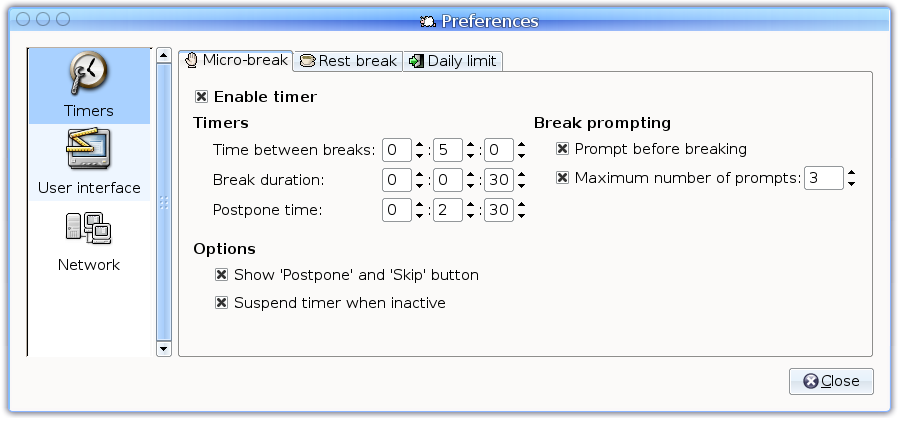
I use Workrave when I'm doing long coding sessions as it makes sure I remember to take regular breaks away from typing and from the screen, which can only be a good thing.
Workrave is licensed under the GNU GPL. Linux users should check their package management application and search for workrave, while Windows users should head to the download page.
Mac users should check out similar program AntiRSI, which is also GPL'ed.