After installing Ubuntu, you may want some easy way to get codecs, Flash, and Java, along with other essentials. However, many people will tell you to use some program called "Automatix." To start off, let's get the definition from our friendly IRC bot at freenode:
Automatix2 is a script that tries to install some software, and often fails and breaks systems. We don't provide support for it, and we strongly discourage its use. Problems caused by Automatix are often hard to track and solve, and it might sometimes be easier to !install a fresh copy of Ubuntu. See also !WorksForMe
Basically, if you use Automatix, you will not be able to get the level of support that you normally can from the Ubuntu community. While Automatix installs some commonly used programs and services, it is often easier (and safer) to install them yourself. Automatix right off the bat requires to use the terminal to add a repository for itself, something that a new user will probably avoid.
I have tried Automatix myself, and while my system worked fine for the time being, it refused to upgrade.
Sometimes, it may also install unwanted programs. You may end up with more than one media player, for example. You will need to remember which one has the proper codecs installed to play files.
Here are some great alternatives to Automatix, most of these available right when you install:
Ubuntu Restricted Extras
Ubuntu Restricted Extras is a package that installs many common things along with it. It does not try to modify any configuration files like Automatix might. It includes the most recent version of Flash, Java 5 & 6, the "msttcorefonts" package which installs common fonts like Arial and Times New Roman, and some other little goodies.
To install, just type "restricted" into the Applications > Add/Remove dialog, and check the box that appears:
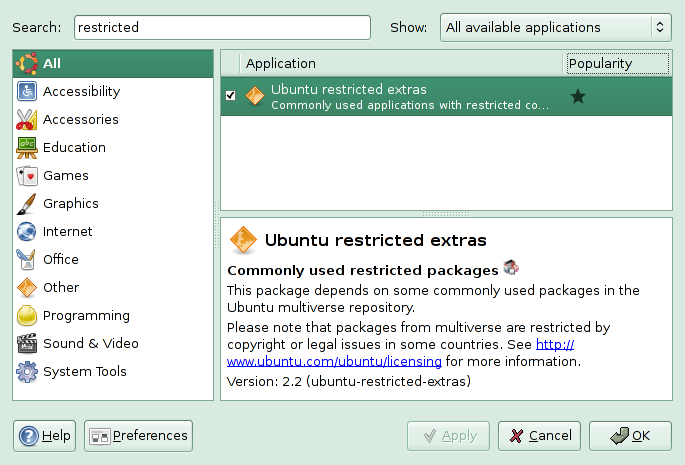
Most users will be able to stop right there with the installations. But if you are the media type, this package might not catch every kind of media you want.
Automatic Codec Installation
This one handles itself. As long as you are connected to the internet, if you try to play a movie file that does not have the codecs installed, they will be downloaded and installed for you. See this post.
Remember that while Automatix is a nifty tool in itself, you will spend more time fixing things or removing programs it installs that you don't want than you would have if you just did it using the supported methods. Install safely.