Firefox's Find on this page functionality is great. A quick Ctrl-F (or Cmd-F on OS X) and you can use the live searching functionality to find a particular word or phrase located on the current page.
However, there's actually an even quicker way to invoke this functionality.
If you type the / key, then just type what you are searching for, Firefox opens a Quick Find box at the bottom of the page and will search as you type.
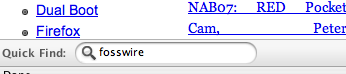
The only caveat is that for obvious reasons, this doesn't work if you are focused inside a text field.
So next time you're looking for something on the current page, just hit / and start typing. Firefox will jump to the right place immediately!