The Aptitude package management system built into Debian, Ubuntu and other Debian-derived distributions is top quality and makes it really easy to get software from out there on to your machine from one convienient interface.
However, occassionally things go a bit strange - new software might not appear, old software might get stuck or if you've just added a new repository, you'll need to flush the existing package list out to reload things anew.
Thankfully, it's really really easy.
In Ubuntu, you can run Synaptic, which is the Add/Remove Applications program's big brother. Hit Alt-F2 and type in the following:
gksu synaptic
In the Synaptic window, click the Reload button. Easy.
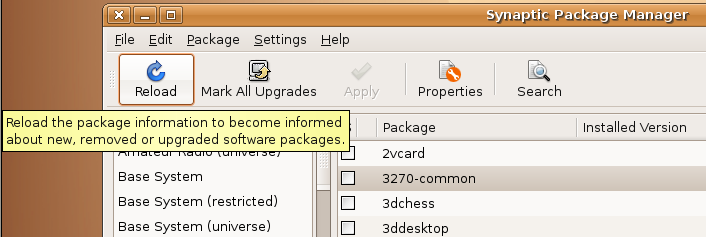
To do it without a GUI, just run this:
$ sudo apt-get update
Also very easy.