We're not all about Linux here at FOSSwire - in fact I personally love trying out any alternative and wacky platform you can give me, so today we're going to stray from our usual Linux territory a bit and take a look at another free and open source operating system, SyllableOS.
SyllableOS bills itself as:
The goal of Syllable is to create a reliable and easy-to-use open source operating system for the home and small office user. We also want to encourage developers to create an operating system that is intuitive, easy to use, and powerful.
It's still under quite heavy development, but for the little time it has been around, it's already got:
- Booting usually takes less than ten seconds
- A full GUI is built into the OS
- Support for a wide range of common hardware devices, including video, network, and sound cards from manufacturers such as Intel, AMD, 3Com, nVidia, and Creative (see Syllable Hardware for a complete list)
- Internet access through an Ethernet network (though PPP and PPPoE are not yet supported)
- A graphical web browser (ABrowse) and e-mail client (Whisper), and hundreds of other native applications (see Kamidake for a complete list)
- A journalled file system, modelled on the BeOS file system
- An application launcher (like the Windows Start button)
- 99% POSIX compliance
- GUI-based preferences tools for networking, display preferences, user administration, etc.
- The entire source is available via the GPL
- An object-oriented programming API
I thought I'd take a quick look at the 0.6 release, so I grabbed the 0.6.3 Live CD and booted it.
I'll tell you one thing, the claims about fast booting really are true. In my VM setup, I literally have to wait about 10 seconds. Initially booting up, you get presented with this rather scary-looking message:
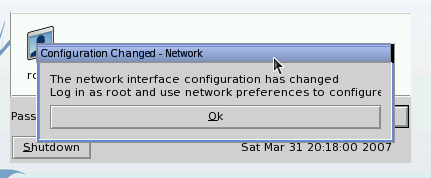
However, you can just dismiss that and then proceed to login with the root user and the password root. After logging in, you are greeted with the SyllableOS desktop:
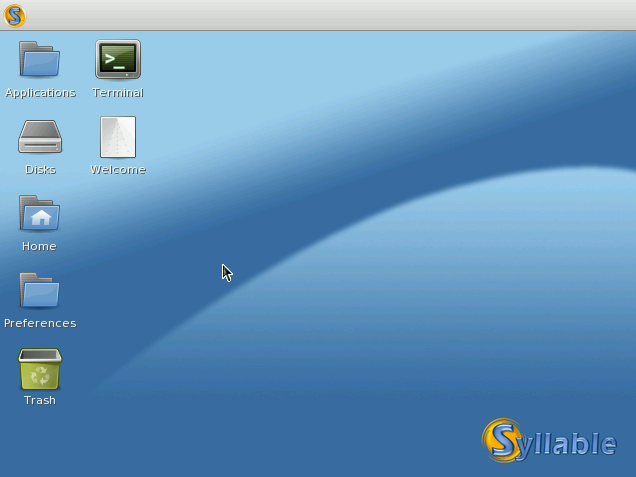
Opening the applications that come with Syllable is really easy and intuitive. Opening up the Applications folder reveals a nice Start-menu-in-a-window concept, where you can just browse through categories and double-click to launch an app. Applications support is obviously extremely limited at this stage, but there are a fair few basic productivity and system tools apps already written for Syllable.
For example, there is Whisper, which is a solid email application with POP and SMTP support. I didn't get a chance to give it a proper try, but it certainly looked very usable.
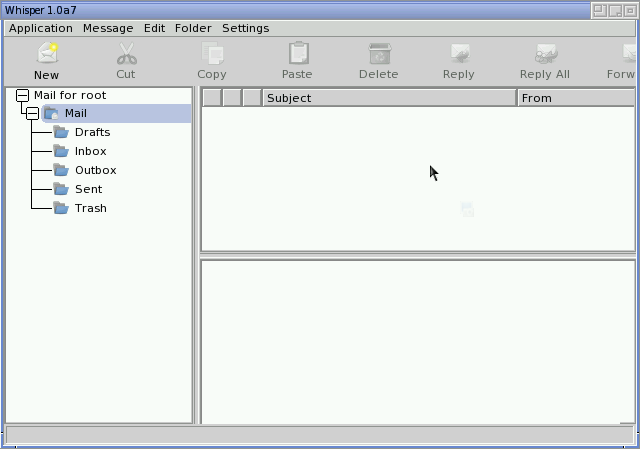
Syllable takes the approach of 'dumbing down' the Unix underneath it. While hardcore Unix lovers might not appreciate not having the internals of the system to hand (they can use the terminal still), I think this a good step towards making a free OS usable for the average computer user.
There is also ABrowse, a web browser based on the KHTML engine that powers Konqueror (and was used as the base for Safari). The screenshot here looks a bit strange because I'm running at low resolution - KHTML does render FOSSwire correctly. ;)
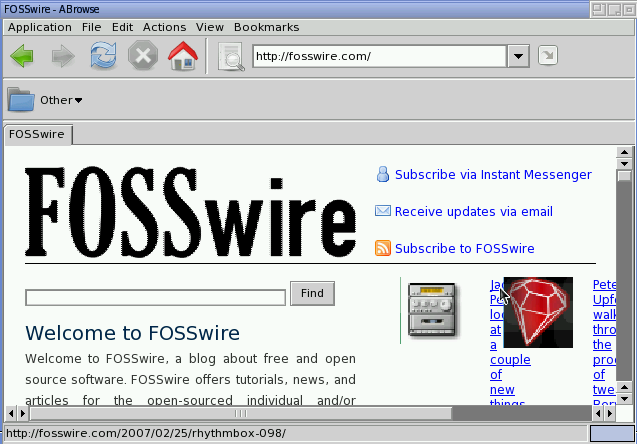
There are also other various bits and bobs that provide basic functionality and there is actually a surprising number of applications being developed for the OS.
SyllableOS won't be taking any serious desktop market share away from Linux just yet, I don't think. Nevertheless, it's very impressive for the small amount of time it's been worked on so far and the relatively small community around it.
If you're curious, it's definitely worth a look. It's lightning fast, has a fairly good set of built in apps and it's always fun to play around with something different. Of course, if you're interested in helping out with the project, head over to the site.