Installing software on Linux isn't always an easy process, as you might know. In this tutorial, I'm going to walk you through installing .package files.
These files are known as AutoPackage files (an idea spearheaded by the AutoPackage project).
Installing them is frightfully easy. Once you've downloaded or otherwise acquired a .package, first of all right-click it and choose Properties. Go to the Permissions tab and tick 'Is executable' (or tick all three boxes under the Execute heading). Now click OK.
Double-click the file and follow the instructions.
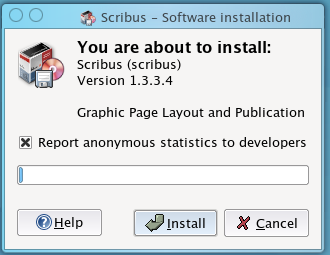
If you're asked for the 'system password', that will be the root password you made during install, or if you're running Ubuntu or otherwise didn't set up a root user, it's your password.
It really is that easy - follow the instructions!