Dual boot interoperability is an important issue when you're running a Linux OS alongside Windows. It's also quite a tricky one - we all know Microsoft aren't exactly very helpful at making it easy for dual boot users to experience the best of both worlds.
One of the problems dual booters face is trying to share files between the Windows and Linux portions of their hard drive, as Linux's support for NTFS, Windows' default filesystem, has always been limited to read only, if any support at all.
I reported a while back on our sister site Gizbuzz that the Linux NTFS project aimed to put a stop to that, and build a fully-working read and write driver for NTFS, so that Linux can write natively to Windows partitions.
The NTFS-3G driver is one attempt at doing this, and I thought it was about time I tried it out and shared my experiences with it. As the driver is still pre-release, I wasn't brave enough this time round to try it out on my main system, but in this article, I've been using Ubuntu Edgy to write to a Windows Vista RC1 NTFS partition.
To get it installed, I followed this tutorial on the Ubuntu Wiki (using the automatic option). Install was really straight forward, it was literally just a case of following the instructions exactly. Once I'd got to the end, I just double-clicked the Vista partition already on my desktop, and started writing files to the partition.
This particular version of the driver also implements another promising technology, FUSE (filesystem in userspace) which means that there's no need to elevate to root privileges to mount and unmount filesystems.
No restarts, no configuration other than ticking a couple of boxes in a GUI app and I could just start writing stuff to the NTFS drive. It certainly was an impressively simple process for what I expected to be a lot harder.
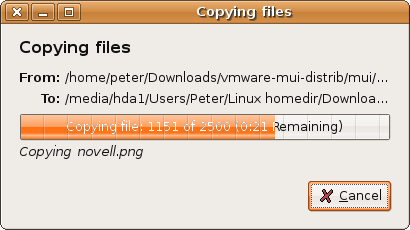
I copied my entire home folder over onto the Windows partition, then rebooted into Vista to see if it had worked.
It did work, and all my data appeared to have been written properly. Unfortuantely, the current version of the NTFS-3G driver doesn't support NTFS file permissions, so Vista stamped an annoying 'public' icon on everything, as the permissions had automatically been set to allow everyone to do everything.
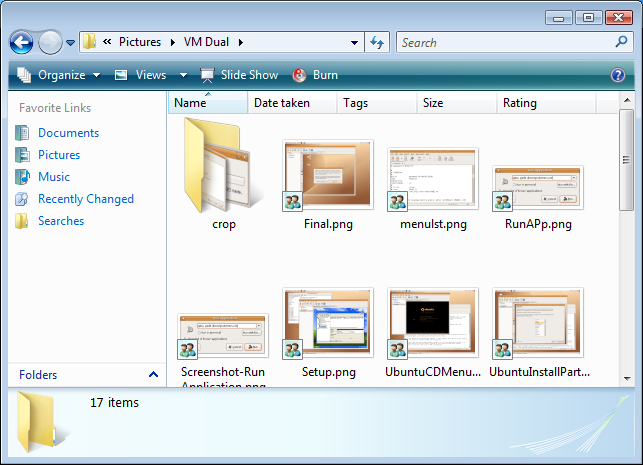
This also means that when you're in Linux, you can bypass any file permissions set on files on the NTFS partition (meaning you could access other people's home folders under Windows marked as private).
That left aside, it was very successful and other than a symbolic link turning into an unreadable 'system file' over on Windows, the transfer went very well.
This is extremely promising news for dual booters and new Linux users alike, as if this technology is integrated into new releases of distributions, read/write support out of the box for NTFS will make for a much improved dual boot (or even Live CD) experience.
If you do run a dual boot system, I'd strongly recommend giving the new NTFS driver a try, but bear in mind that it still is only beta quality and has the potential to corrupt your drives. Having said that, I didn't experience any loss of files in this quick test, but you should be aware of the risks of running a beta quality filesystem driver.