Something that bugs a lot of KDE users is that when they install Flash Player (check out the tutorial for v9 by the way), then the video works fine, but the sound doesn't.
I'm not going to get into a long technical discussion as to why this happens, all I'll tell you is that there's a really easy fix for it!
Head over to the KDE Control Centre. (If you can't find it, press Alt+F2 and type kcontrol and press Enter.)
Expand Sound & Multimedia and click Sound System. At the bottom, you'll see something about Auto-suspend. Tick the box and set the idle time to 2 seconds.
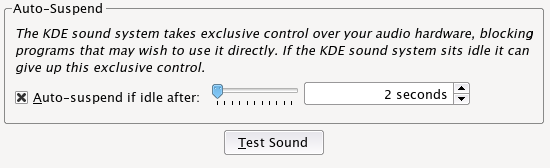
Apply that, log out and log back in and try again. The vast majority of times, this works and will make not only Flash, but other non-KDE applications be able to have sound.