Here's a nice, easy, quick tip for anyone on Linux (in fact - many other systems based on Unix share this too!).
If you want to see what programs are using your CPU power and RAM at any one time, you can use an awesome program called top.
top is a program you run from the terminal (don't be scared!), so launch a terminal or console program (usually under accessories, system or utilities in your applications list) and type in top and press Enter.
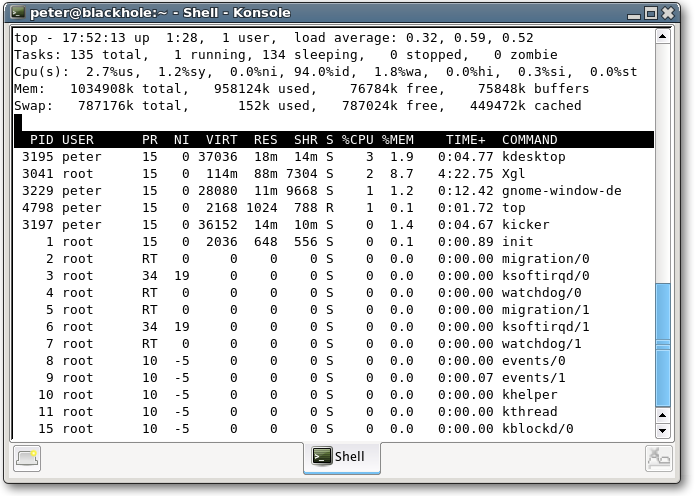
This will show you a list of as many of the currently running programs on your system that will fit, ordered by how much CPU they're using. The display will update every few seconds, so you can watch your computer sweat as it performs some CPU-eating calculations.
Hit q at any time to quit top.
Your graphical environment might also have similar graphical tools - look for the KDE System Guard, the Gnome System Monitor or similar on Linux to have a graphical app do this for you.
Now you can check on your computer's status from anywhere.