In Windows, if you want a particular program to start at login, you drop a shortcut (or the program, or a document) into your Startup folder in the Start Menu > Programs folder.
Well, today's tip will replicate that behaviour under Linux - specifically any Linux distribution using Gnome (we use Ubuntu 6.10 for this example).
Head over to System > Preferences > Sessions on the menu and click the Startup Items tab.
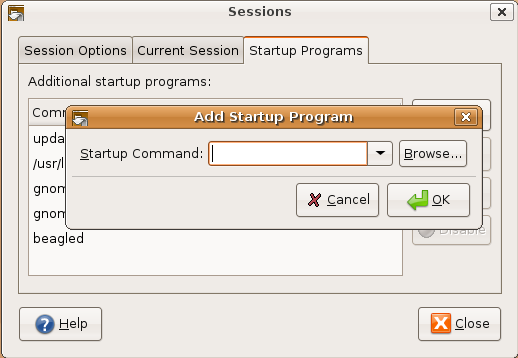
Click Add and you'll be asked for a command. Now if you know a command, you can enter it here, but if you're not sure, here's a couple of things you could do:
gedit filename - open filename in a text editor (useful for to-dos!)
firefox http://fosswire.com/ - open http://fosswire.com/ in Firefox
If you want to find out how to launch a particular application, then right-click on the Applications menu and choose Edit Menus. Now find an application and double-click it to see the command. Simply copy and paste this command into the add box to have this app open at startup.