Frozen Bubble, a game similar to Bust a Move, has recently released version 2.0 of the game. The new release features multiplayer play, online play, updated graphics, and revamped background music. It truly is a great game for Linux, so if you don't have it yet, go download it now.
But wait. There is just one problem: Frozen Bubble 2.0 hasn't been put into any major supported software repository yet. Ubuntu and Debian still carry an older version. We're here to fix that. (Note: this tutorial is Ubuntu specific, but may be adapted for any APT based distribution.)
I attempted to compile this version myself and post how I did it, but that didn't seem to go too well. FB 2.0 requires a library (a file required by the game) that doesn't exist in the repositories yet. Doing a little bit of searching, I came across some repositories that have all of the required files available:
Start out by pressing Alt+F2. A window will pop up, asking for a command.
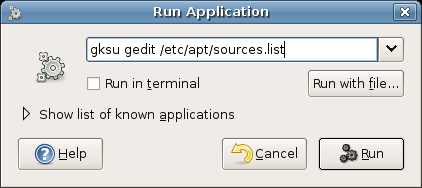
You will need to type the following, and then press Enter.
gksu gedit /etc/apt/sources.list
Another window will open; type in your password to continue.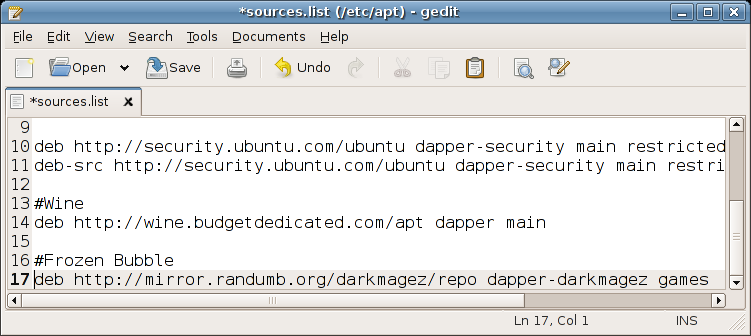
You will now see a window with a bunch of lines that start with deb. This is called the APT Repository List. I'm not going to go into detail here, this will most likely be covered in another tutorial.
Go to the bottom of the file. Depending on your version of Ubuntu, you will need to add a line to the bottom of the file.
If you are using Ubuntu Edgy Eft (6.10), add this line:
deb http://thomas.enix.org/pub/debian/packages edgy main
If you are using Ubuntu Dapper Drake (6.06 LTS), add this line instead:
deb http://mirror.randumb.org/darkmagez/repo dapper-darkmagez games
Once you have one of the lines added, save and close the file. Now we have to tell APT to update the list of programs it has. If you like to use the terminal, you can do this with a simple
sudo apt-get update
You can also do this by opening Synaptic (System > Administration > Synaptic) and hitting reload. Regardless of the method you chose, it will complain about a bad GPG key. I'm not going to cover how to fix that, it is beyond the scope of this tutorial. Ignore the error for now.Using Synaptic or the terminal, install the package frozen-bubble. It will complain about the package not being verified again; just ignore the error. Once it is installed, you can access it from Applications > Games > Frozen Bubble. Have fun!