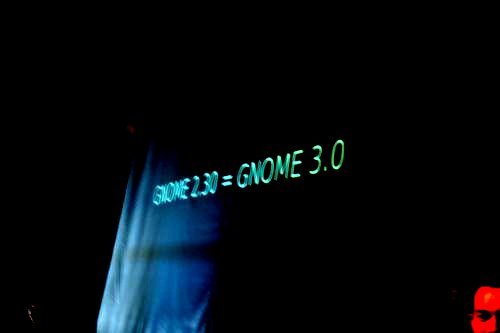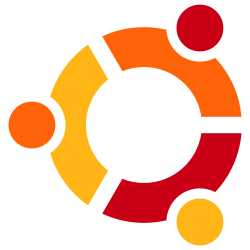I recently posted about using nohup to run a command, particularly on a remote machine, that keeps running even when you close the terminal or connection that started it.
Several people in the comments there also suggested GNU Screen for a similar purpose.
So, what is Screen? It describes itself as:
... a full-screen window manager that multiplexes a physical terminal between several processes, typically interactive shells.
Basically, among …
Click through to read more...
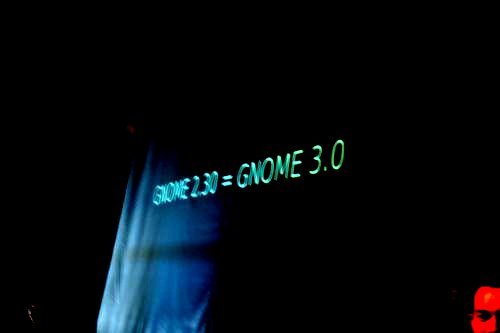
This image has set the Internet on fire. No big details yet, but the main scoop is that GNOME 3 will also have GTK 3. Going by the current release schedule, that is a year and a half from now in 2010, unless things change.
What do you think will be in GNOME 3? What would you like to see in, or out?
Click through to read more...
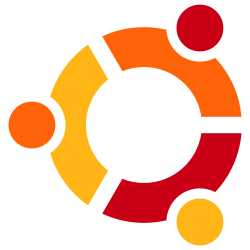
It's no coincidence that Ubuntu is now the most popular distribution of Linux for desktop PCs. It is one of the easiest distributions to set up and use for day-to-day tasks.
Despite this, getting onto the 'Linux ladder', making your first steps into the world of Linux, can be daunting, especially without support. There are lots of books specifically targeted towards beginners and Ubuntu, and Apress's Beginning Ubuntu Linux, …
Click through to read more...

Oftentimes you'll be in a situation where you want to run a command on a remote machine that will take a long time to complete, but you want to be able to issue the command and then log off and have that command run in the background.
There are many ways you could achieve this, perhaps by using cron or at to schedule the command to run right away. However, …
Click through to read more...