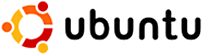In a sort of follow-up post to my post about installing software with Ubuntu's Add/Remove Packages feature, I'm now going to look at how to use the software update system.
The graphical incarnation of the software update mechanism is really easy to use. But how do you know if you need any updates?
Ubuntu is pretty pro-active about checking to see if new software updates are available. If any …
Click through to read more...
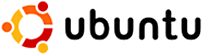
The BBC are reporting that Dell have chosen to use Ubuntu on some of their desktop systems.
"Dell are going to work with us to make sure Ubuntu works fully on its hardware," said Chris Kenyon, Ubuntu's director of business development.
"For us it is a strong endorsement of Ubuntu and the unique support model we provide," he told the BBC.
Open-source software is developed by thousands of developers, and …
Click through to read more...
Last week, my fellow FOSSwire blogger Jacob introduced you to APT, the powerful package management system that is underneath Ubuntu.
The command line interface is the most powerful way to manipulate the software installed on your system, but to users who aren't familiar with a command line interface, it can be a bit daunting.
Thankfully, though, Ubuntu includes a very nice graphical Add/Remove Packages tool which you can access …
Click through to read more...
There exists a neat little tool in Unix command line toolbox called dig. The dig tool is designed to allow you to pull up DNS information and can be useful if you're having network problems, or messing around with your DNS.
You invoke dig by running it from the terminal. You need to give it a domain name for it to look up.
$ dig fosswire.com
This throws up …
Click through to read more...