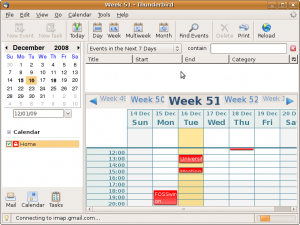Continuing the recent trend of posts about email client and personal information manager (PIM) software, this post will look at the Lightning extension for Thunderbird.
Mozilla already make a standalone calendaring client called Sunbird, but what if you prefer having all of your information in one app, perhaps like GNOME's Evolution, but want to remain cross-platform (which is more difficult with Evolution)?
The Lightning extension brings Sunbird's calendaring functionality and places it into Thunderbird. Despite how cut-and-paste that may sound, it works rather well; you access the Calendar module from a switcher at the bottom of the sidebar.
The Lightning extension is available for all the platforms where Thunderbird can run. Linux users should first check their package manager for lightning-extension or similar (and beware that installing in this way will install it for all users).
Or, you can install it by browsing to the add-on page for Lightning in your web browser, downloading the extension and installing it into Thunderbird.
Once you've downloaded it from that page, go to Tools > Add-ons in Thunderbird, click Install and locate the downloaded file.
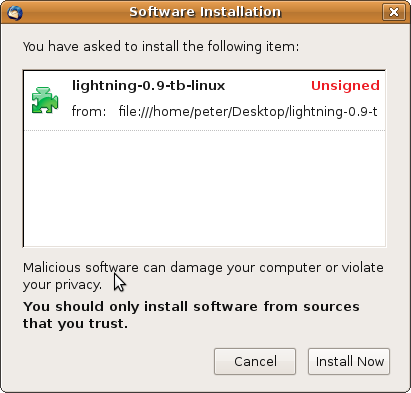
If you're a sucker for an integrated PIM solution, but want the universal platform flexibility that Thunderbird offers you, Lightning is an excellent solution for adding calendar into the mix.
As an added bonus, because Lightning is based on Sunbird, you can do cool things like, I don't know, direct access to Google Calendar with CalDAV.