Welcome back to the open source forum shootout, here at FOSSwire. In this part, I'm going to take a look at PunBB.

Like all of the other forum solutions I've covered so far in this series, PunBB is written in PHP. The current stable is 1.2.17, and development work is being done on the 1.3 branch. For now, I'll take a look at 1.2.17.
Just as before, I'll cover the following categories: Ease of Installation, Features, Extensibility and Themes.
Ease of Installation
The first thing that is slightly different about a PunBB install is that the downloaded package isn't suitable for uploading straight to the server and extracting. Inside the downloaded archive, there are three folders - docs, extras and upload.
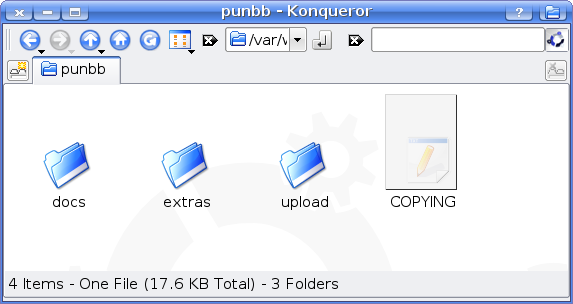
As the name suggests here, you are meant to upload the contents of the upload directory to your server and the other directories are just so you have those other files available to you locally. It makes sense when you think about it, but does buck from the trend of other installations.
Once you have copied the right directory over, here is how the installation continues:
- Create a MySQL database and set the relevant privileges for PunBB's use.
- Run install.php from your web browser to enter your database settings and create the admin PunBB user.
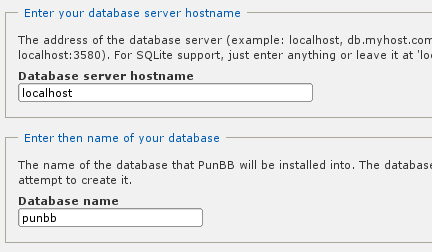
- You then copy and paste the completed config files from the web interface onto the web server.
- Finally, you must allow the web server write permission to the cache and avatar directories.
The extra permission step does potentially pose a problem to the unexperienced user, but the step of manually creating and editing the config file is removed in favour of automatically generating the needed code.
Overall, then, the installation process is about the same as the others. Some things are easier, and some things are more complicated.
Ease of Installation Score: 6/10
Features
I've got to try and avoid being unfair to PunBB in this section. One of the main focuses of PunBB is that it is light. Unlike heavyweights like phpBB that cram in a lot of features, PunBB tries to keep things nice and clean and simple.
With this in mind, the features that PunBB offers include:
- BBCode for post formatting
- Avatars
- Differing user ranks, based on post counts
- Signatures
Some more advanced features obviously are missing here when compared to some of those heavyweight forum systems.
Features Score: 3.5/10
Extensibility
Less emphasis is given on plugins than on the other solutions I have covered so far. Nevertheless, there is a solution for adding functionality to punBB's core system, which are described as Projects.
There is a hub for Projects and Themes (which I'll cover in the next section), called PunBB Resource. It is always a good idea to have a single community website where these things can be downloaded. It makes them easier to find, and adds an element of peer review.
From a technical point of view, Projects aren't nearly as elegant as competing plugin systems. A Project requires the editing of core files, which is something that can cause serious complications when upgrades to core PunBB need to be made (i.e. reapplying all of your mods after each upgrade).
Despite this, the installation of a Project is made a lot easier thanks to web-based install scripts. After downloading a package, you copy the changed files from the files/ directory and paste them into the main PunBB directory, and then run the web-based script to finish the installation (usually updating the database).
It does work, but the way that modifications to the core are done and the installation routine aren't nearly as good as a dedicated plugin architecture.
Extensibility Score: 5/10
Themes
Once again, there are many themes listed and available for download at PunBB Resource.
Much like Projects, you download a theme and then extract it into the style/ directory of your PunBB installation. The templates themselves are generally separate from the themes, as themes just offer a new stylesheet to render the default templates with.
If you go into the include/template directory, however, you can edit the templates directly. Again, like other forum systems, it's standard HTML with some custom tags that get filled with the relevant data at runtime. Unlike some other templating systems, however, PunBB's templates are easy to read and understand with just a little HTML experience.
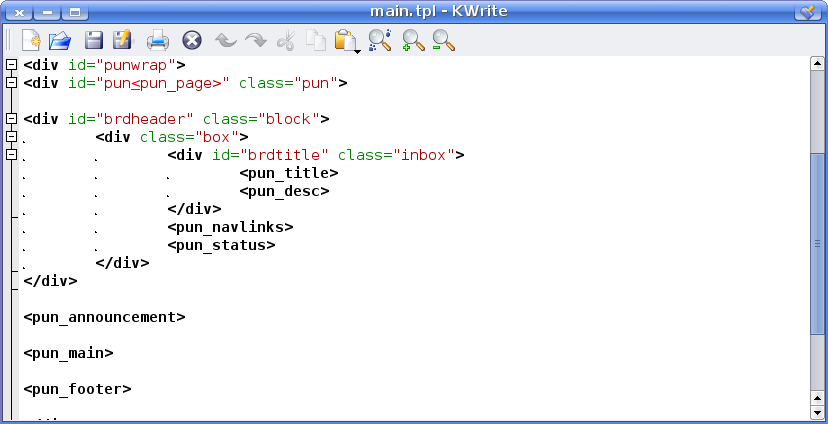
This means that customising templates and themes is a lot simpler than in some competitors. While the themes on offer might not have much in terms of 'flashiness', the simple way in which they are constructed makes it a whole load easier to do customisation to make your PunBB installation fit in with the rest of your website's theme.
Themes Score: 6/10
Overall
PunBB's focus is a little different than that of the two forums I have already covered. Keeping things light is apparently a priority for the developers, and occasionally this can come at the cost of more advanced features.
This doesn't necessarily mean than PunBB will make sense for every deployment. Where those extra features aren't so important, though, and you want things to be simple, snappy and easy to integrate with an existing site, PunBB is a great solution.
For that reason I'm going to be more generous with its overall score than I have with the individual category scores. PunBB gets a solid 6 out of 10.