Microblogging service Twitter is ever popular, and is a great way for keeping in contact with your friends in real time and seeing what they are up to. What makes Twitter what it is though, is the ability to update your status and receive messages on all sorts of devices, as well as the web interface.
Twitux is a native GTK/Gnome client for Twitter.
It is now apparently in Ubuntu, Fedora and Debian repositories, install it through the package name twitux, or you can download the source here. In my case, I'm installing through the Fedora repositories.
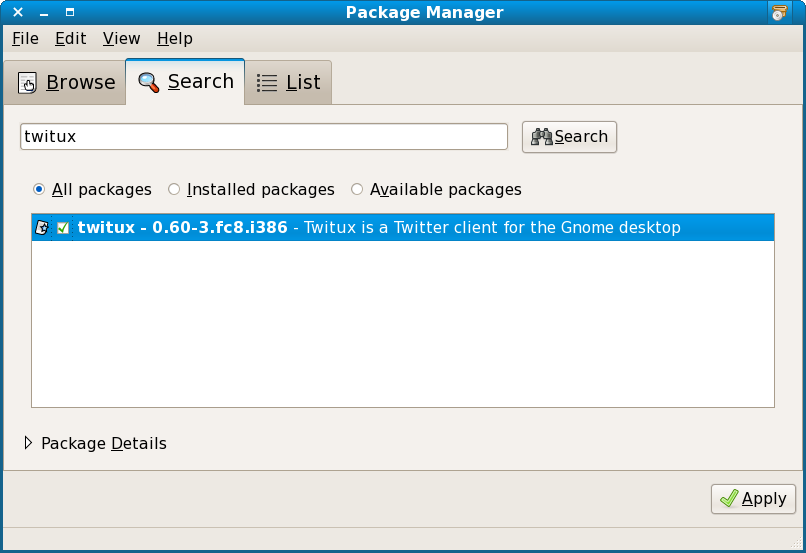
Once installed, you launch the application and you're prompted for your Twitter username and password. Twitux uses GNOME's Keyring application to save your password, if you choose to do so. Once that's done, you immediately get shown your friends timeline.
By default, Twitux checks the timelines every five minutes, and auto-refreshes them.
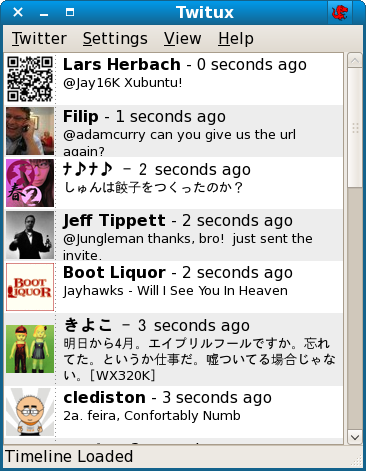
The timeline views are executed perfectly, they are compact and clear while still showing you the avatar of the Twitter user, and of course, their status updates. There's an option in Edit > Preferences to enable notifications when a new message comes in if you so wish.
As well as the normal friends and public timelines and your Direct Messages and such, you can also view a timeline of tweets for a specific friend, which is a nice feature if you want to stalk catch up with one particular person.
Updating your status from the client isn't immediately obvious, as the timeline window doesn't include an update section (in the style of Mac client Twitterrific). However, going to Twitter > New Message or pressing Ctrl-N opens a compact window where you enter your status and Send it off.
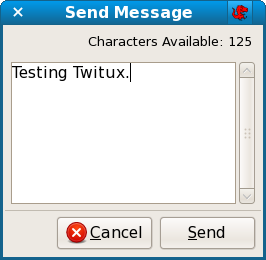
There is also a feature for Direct Messages on the menu, where you select a friend from a pop-up list, and enter a message to send to them. This works well, but the use of a pop-up menu means that if you have a lot of friends on Twitter, you may have to scroll the list, which could become annoying. Not a major issue, but a possible concern for heavy Twitter users.
Twitux makes a pretty good Twitter client for your GNOME desktop. The integration with Keyring means you don't have to worry about the security of your passwords nearly as much, and the interface is clear and well designed. Recommended for all GNOME Twitter users.
And if you are a Twitter user, why not add FOSSwire to get notified of new posts here as they happen?