Simplicity is a wonderful thing sometimes. Leafpad is designed to be just that, simple. It is designed as a plain text editor.
The interface is also very basic, and I must say, somewhat reminiscent of Notepad on Windows.
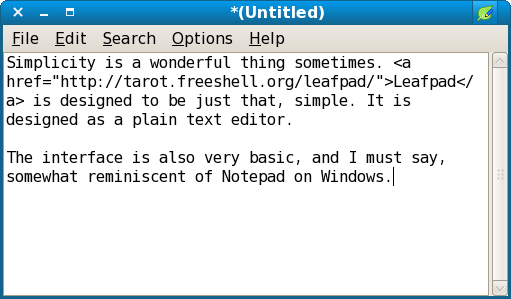
It certainly doesn't get in your way - there isn't even a toolbar, as the number of options on the menus is small enough that you don't really need one. It does feature full undo and redo support, a very basic find and replace feature and word wrap, line numbers and an auto-indenting option.
It's actually quite difficult to say a lot more about this application, other than it really does feel... like a Notepad clone. No disrespect to it - I can certainly see there are some use cases where you might prefer something without loads of features - for example on low-spec systems, or when you don't want this and that feature interrupting your work.
Other than that though, it's quite hard for me to see where it would fit in and provide a significant advantage over a standard text editor like Gedit.
It does what it does well, and succeeds at being über minimalistic, but unless you find cutting your memory usage and feature sets particularly exciting, it could be a stretch to actually use it instead of something else.