In case you haven't heard, the new version of Ubuntu, 7.04 Feisty Fawn is out. One of the new features Jacob told us about in his introduction was a new codec download feature. He explains it well, so I'll reiterate that here:
Another addition, and the best in my opinion, is the option to automatically install the required codecs for a video file when you try to play it. You simply click to open the file, and if you do not have the codecs installed, Totem (the movie player) will ask you if you would like them to be installed for you. Click Yes, check a box, and click Install. You now have all of the codecs you need to play movies, including WMV9 (GStreamer only) without the need of the w32codecs package.
Curious as to how this works, I fired up my Ubuntu Feisty virtual machine and headed over to a site with a QuickTime video on it. Here are my experiences of this new feature.
It wouldn't play in the browser, but I could easily extract the URL of the .mov file and paste it into the Totem movie player.
On realising the format, Totem displayed this dialogue box:
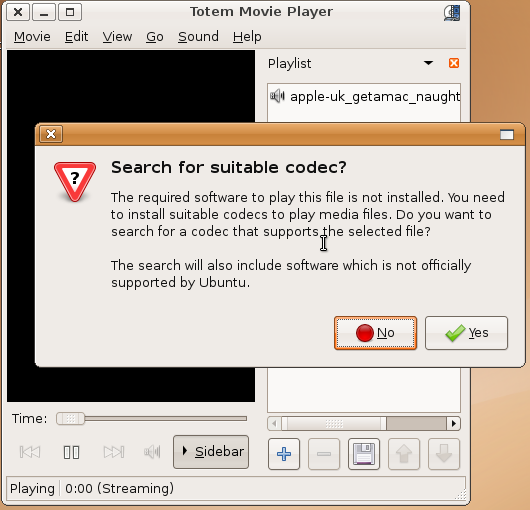
I chose Yes and up popped a standard software installation window offering to install one package which would, in theory, allow me to play this QuickTime movie.
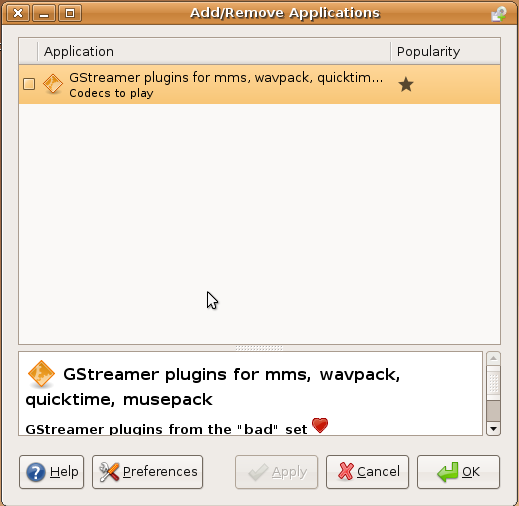
On ticking the package to choose to install, I was then presented with this warning:

Obviously, this warning has to be there due to the occasionally dubious legality of using proprietary and patented codecs within Linux. After agreeing to that, the codecs downloaded just like a normal software installation.
Once that had finished, I tried again to play the video, but got the original dialogue box again. I though for a moment that I was out of luck, but decided to try it once more anyway. This time, it found several additional packages, all of which also carried the stern patent warning.
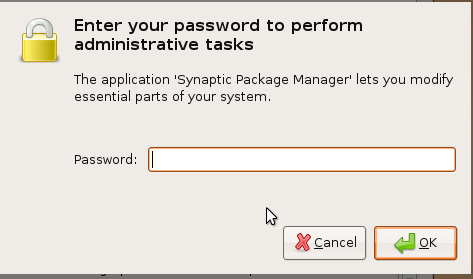
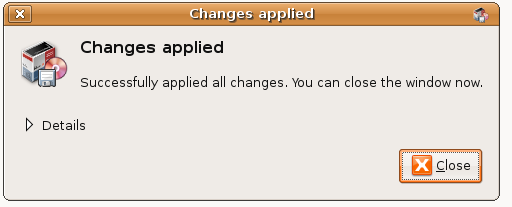
After installing all of the packages, to my surprise, the QuickTime movie actually played.
The experience was far from perfect due to some buffering issues, in fact I couldn't actually get it to play with a reasonable frame rate. I'm not sure whether that was because of the fact I was running it inside a relatively slow virtual machine or whether it was a codec issue. I also should point out that this VM didn't have sound, so I have no idea whether or not the sound actually worked.
Still, the point is, it was reasonably easy (with a few minor caveats) to play QuickTime under Feisty. I assume this also works for other popular proprietary formats. So what does this mean and what repurcussions are there?
Well, the problem boils down to pragmatism versus idealism. Some members of the FOSS community are the former, and think that sometimes in order to promote free software, we have to sometimes also make use of proprietary technology, while others are very strongly against including non-free components in free operating systems.
This means that the issue of proprietary bits in Linux distros is always a sensitive issue. To add to that, as Ubuntu helpfully pointed out while installing the codecs, there are also legal issues surrounding using proprietary and patented formats.
Unfortunately, most users don't care. They want their stuff to work.
Feisty clearly edges on the pragmatism side of the argument by making it reasonably easy to download the proprietary stuff should you so wish, but without compromising too much on the freedom aspect, because they're not there by default. In my opinion, it's a good call by Shuttleworth and the team and I think it could well help further mainstream adoption.
Interestingly, I reported a while back that for the next release of Ubuntu, there will be a new, completely free software variant (Ubuntu at the moment still includes some 'restricted' drivers for the purpose of out-of-the-box hardware support):
Also announced in that post is the fact that there will be a new variant of Ubuntu which will be composed of completely free software (with no proprietary drivers at all). Apparently, this effort is being assisted by some of the guys behind gNewSense.
Hopefully, by the next version, we'll see things getting even easier for the end user and also a completely free distro for those who so wish.